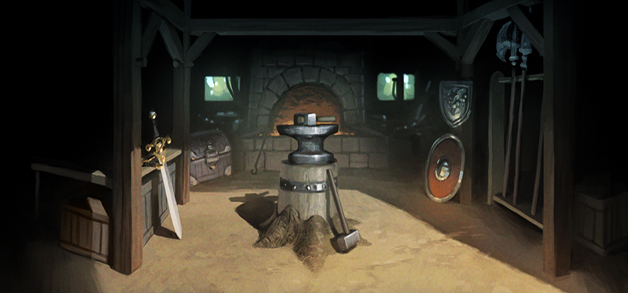|
|
|||||||||||||||||||||||||||||||||
|
Hey guys |
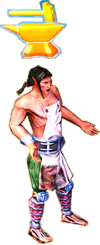 |
How to Socket or Forge |
When starting to forge a new item, the player will see
the Forge/Socketing screen. Bring the item you wish to have socketed
over to the field under the word Forging. Only Items that have slots
within them can be placed here:

The player can place the item which possesses slots within the Forging
field. Following down the field, along the right, will be seen the
number and quality of slots that the item has. In the case of this
sword, the player will see that there are two slots available for
socketing, as well as an indication of the quality of the slots. The
cursor is indicating that within one of the two slots available, the
quality of this slot is Silver, and can therefore socket runes, smith
arts and rings.

Blacksmith Arts are Combat Arts that a Blacksmith offers to socket. They
are not found on runes, like other Combat Arts. They run along the
bottom of the Forge Screen. There are three of these Blacksmith arts,
all with different benefits, running from left to right, and they can be socketed in place of Runes, jewelry, or other type of socketable.
|
|
Enhance +damage +health regen |
|
|
Harden +%defense +%armor |
|
|
Sharpen +% damage +% attack rating |
In the example shown below, by clicking on the first
Blacksmith Art, Enhance, it will turn to green any available slot that
this Blacksmith art can be socketed successfully into.

Since the Silver slot allows runes to be socketed into it, the player
can now take the Moribund Animus rune from his inventory and place it
into the silver slot. As a player benefits from the secondary effects
(Indicated on a rune by the smaller of the two descriptions) of another
character class's runes, in this case, the player would have
successfully forged a weapon that now has an extra +3 Life Leech Per
Hit.
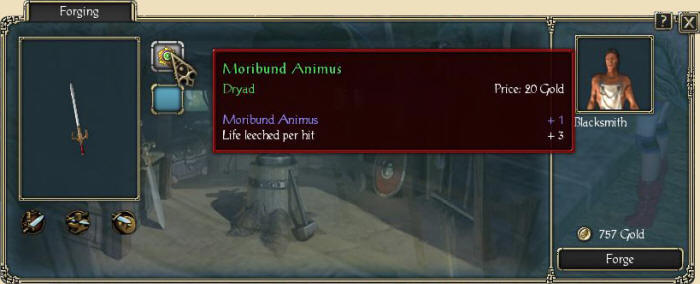
Press Forge...socketing is now complete.
In the Sacred Demo, there is no penalty for removing a socketed
item...this means that you can take out an item, and none of the other
items will be destroyed. In the retail version of Sacred, however,
removing one of a number of socketed items means the other items will be
destroyed. However level 75 of Blacksmith mastery offers a chance of not
having items destroyed when one is taken out.
Type of Slots
There are 4 different kinds of slots available on weapons and armor that will allow only certain types of items to be put within for socketing.
|
|
Bronze Slot | ||||||||
| Bronze slots allow the player to socket runes and Blacksmith Arts only. | |||||||||
|
|
Silver Slot | ||||||||
| Silver slots allow the player to socket runes, Blacksmith Arts, rings and provide an increased bonus to forged items. | |||||||||
|
|
Gold Slot | ||||||||
| Gold slots allow the player to socket runes, Blacksmith Arts, rings, amulets, and will significantly increase bonus to forged items. | |||||||||
|
|
Damage Type Slot | ||||||||
(The Damage Type slot allows you to socket the
below)
|
|||||||||
The above items will convert a percentage of the original weapon damage (Usually from Physical) into the new, chosen element. For example, if a player wanted to enhance fire damage, he would socket one or more "Chunk of Lava" into their chosen gear and that would give them ~30-50% of the previous damage now as fire damage instead of physical. The more elemental damage a player can produce, the better the chance of applying the relevant status effect.
Main | Home | Game Basics | Characters | Quests | Easter Eggs | Items | Misc. | Forum
Wolfe's Lair © copyright 2006 by Lisa Dravyn |