|
Game Settings & Options
There are two different ways for changing your game
settings and each allows you to change different things.
The first you change BEFORE you enter the game. You
access it from your desktop by clicking: Start > Ascaron Entertainment >
Settings
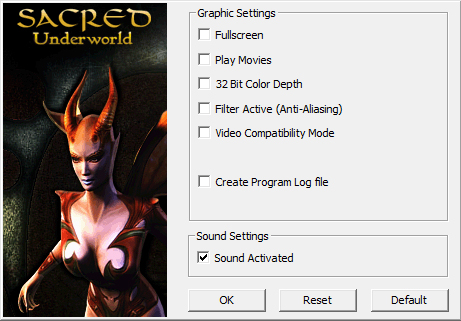
I think it pretty much explains itself...
The second you can access two ways, by clicking
Options on the game main menu or by clicking Esc > Options while in
game:

There are only a few things that might need
explanation...
| Map Transparency |
This alters your mini-map transparency. |
| Collect |
Only effects Single Player since you can't
auto collect items in multiplayer. |
| Mini-Map Fog of War |
This effects the black portions of
unexplored areas, it changes it from being totally black to
a transparent black. |
|


