|
1. Choose your character, and prepare to enter the name!
2. To use an icon, you need to first type \gffffffff00000 (that's eight f and five 0 (zero) in case you don't want to count).
3. Without putting a space after your fifth 0, you now need to put in the code for the icon you would like to use. So, to be clear, to have the skull with the glowy red eyes in your character's name, you need to type \gffffffff000000DA.
4. Please note that if you wish to change the color of the name, the command is \cff and then the six digit hex code for your chosen color. For example, to have light pink, it would be \cffF49AC1.
(Click Here for a great color guide if you can't find the color you want below)
In addition here are a few examples of what you can do:
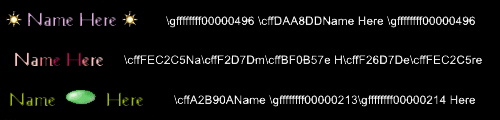
Image 1 text: \gffffffff00000496 \cffDAA8DDName Here \gffffffff00000496
Image 2 text: \cffFEC2C5Na\cffF2D7Dm\cffBF0B57e H\cffF26D7De\cffFEC2C5re
Image 3 text: \cffA2B90AName \gffffffff00000213\gffffffff00000214 Here



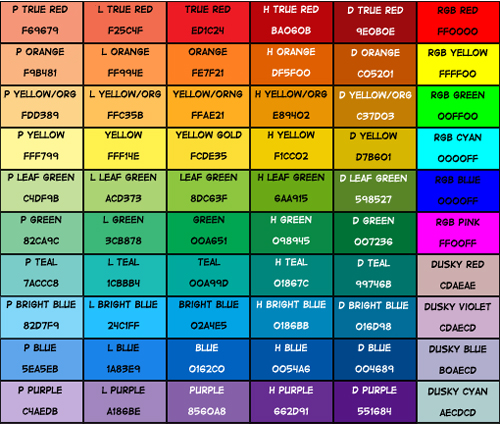
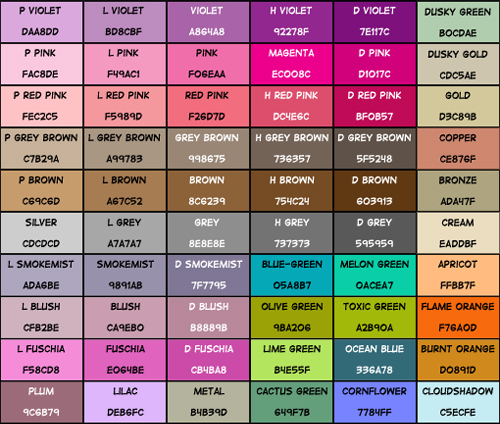
|


