|
To invite someone to trade with you all you have to do
is hold Shift and click on the character you want to trade with. If
someone else has invited you to trade with them this box will appear
just above your belt:
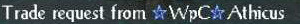
To accept just click on it. This is the trade box:

The left hand side is what you are trading and the
right hand side is what they are trading. You can also trade gold by
either clicking the arrows next to the zero or by typing a number in the
box. If the other person has accepted the trade the OK circle below
their box will turn green or if you have accepted the trade first by
clicking on the OK circle below your box then yours will turn green. If
either OK circle turns red that means that that person cannot fit all of
the items in their backpack.
|


