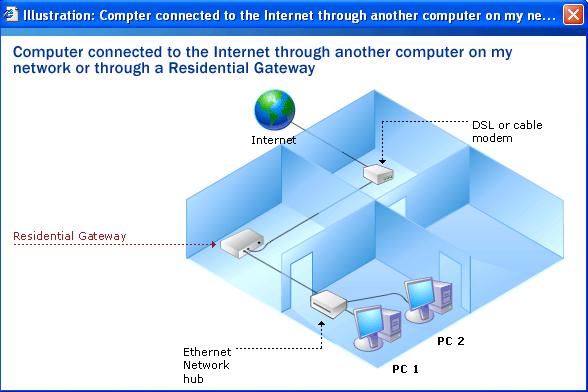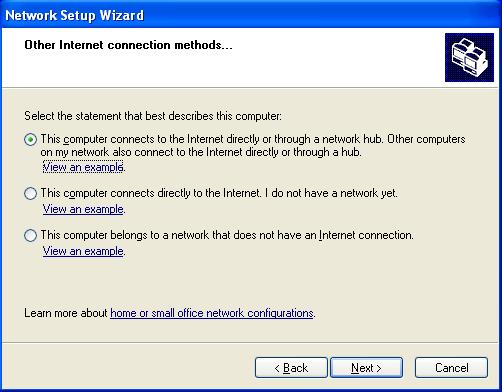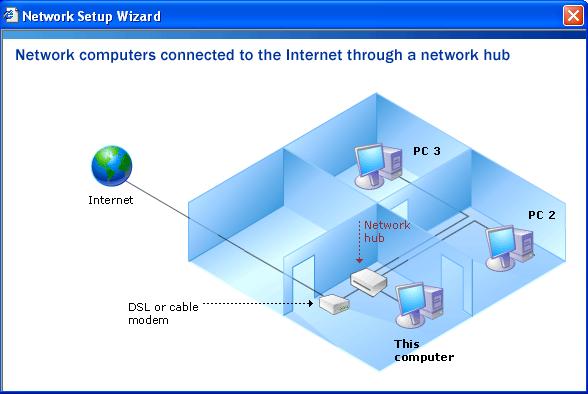XP Internet Connection Sharing (ICS)
Thanks Spock for opening this thread.
Here's a difficult problem.
I have previously setup my wireless network which consists of the server (XP SP1), a wireless access point (ASUS WL330) and several laptops, XP SP1/2 and 2000.
I enabled Internet Connection Sharing which gives the server 192.168.0.1 and assigned fixed IPs to every other machine (all on subnet 255.255.255.0). This worked perfectly until my flat mate reinstalled Citrix ICA Client (with my consent).
Every once in a while I could ping a web site. So I thought disabling ICS, restarting and re-setting will help (as most of the time with Windows). But there is always an exception: When I tried to enable ICS again I got an error saying that the IP of the server is allready in use on the network, but no network adapters has 192.168.0.1. (I have some virtual machine software running which has two virtual adapter but they are set to other IPs).
Screenshot of the error.

I would appreciate some comments on that and will answer any question that arises.
Here's a difficult problem.
I have previously setup my wireless network which consists of the server (XP SP1), a wireless access point (ASUS WL330) and several laptops, XP SP1/2 and 2000.
I enabled Internet Connection Sharing which gives the server 192.168.0.1 and assigned fixed IPs to every other machine (all on subnet 255.255.255.0). This worked perfectly until my flat mate reinstalled Citrix ICA Client (with my consent).
Every once in a while I could ping a web site. So I thought disabling ICS, restarting and re-setting will help (as most of the time with Windows). But there is always an exception: When I tried to enable ICS again I got an error saying that the IP of the server is allready in use on the network, but no network adapters has 192.168.0.1. (I have some virtual machine software running which has two virtual adapter but they are set to other IPs).
Screenshot of the error.
I would appreciate some comments on that and will answer any question that arises.