To some, troubleshooting is a methodology, to me, it is a philosophy. Here is my way of troubleshooting.
The first thing I do before I work on a computer is look at the case and clear my mind. An unfocused mind will process unrelated thoughts, and be detrimental to troubleshooting.
Only when I'm ready do I plug in what I need. Mouse, keyboard, monitor, then the power. Always in that order. I use the same method every time because the redundancy gives me time to think about the unit and what the customer has told me. I then power the unit on.
As the computer passes through the POST(Power On Self Test) I think of the testing method. Processor, Memory, Drives.
While the Operating System is loading I think of the way it loads. Kernel into memory, loading drivers and system files, start menu, task bar, etc.
I give only basic information here because that's what I use to give myself a clear picture of the entire computer. When I concentrate on specifics, my mind strays from the problem and I lose site of the entire problem.
When troubleshooting time comes. I then have a clear picture of the entire problem, and can then begin to close in on the specific issue by the process of elimination.
Once I finish eliminating I usually find my problem. I can then continue on with my solution. It's generally the solution that takes the most time.
Instead of researching a solution to a problem, it is faster to research the problem itself.
example from last week.
A unit failed to load Microsoft Office Word 2000. I received a Run-time Error on start-up.
I repaired all the files for Word and that didn't work, so therefore it wasn't Word at all.
Research concluded that it may be add-ons loading. started it in safe mode and it worked.
I stopped all the add-ons from loading and ran it in normal mode, but it was to no avail. This told me that the add-ons were not the issue.
I was then able to determine, after more research, that there was a corrupted template(normal.dot) that Word loads only in normal mode. I renamed this template and Word created a new, uncorrupted template, and was able to load.
Philosophy of Troubleshooting
Moderator: Hardware Moderators
1 post
• Page 1 of 1
Philosophy of Troubleshooting
________________
"Backup your data, unless you want to lose it." --Your friendly neighborhood Hardware Dude.
"Backup your data, unless you want to lose it." --Your friendly neighborhood Hardware Dude.
-

cmptch - Master Achiever
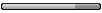
- Posts: 217
- Joined: Sun 2006 Apr 23 3:05
- Location: Dalzell, IL
1 post
• Page 1 of 1
Who is online
Users browsing this forum: No registered users and 2 guests
