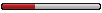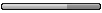I would assume<---- keyword here you can replace the windows screen with another one.
I know you can do it with the sound. Instead of the normall windows sound file you can put in a voice file( example) or something.
Im at this moment not really sure anymore how to, have to look it up. But a couple of years ago i seriously thought about changing it into a spoken text: "Welcome Mistress, i am ready to work for you".
As start up sound for windows XP.
So if someone wants to know how, let me know wich operating system and ill try and find out again

How to make a Direct-X Filenew system:
Gigabite p35 DS3R
Award software international, F11, 01-04-2008
Intel E8200 "wolfsdale" intel core duo
OCZ ddr2 pc2-6400 Gold kit, 4 gig.
maxtor hdd, 80 gig, ide
Peak Radeon HD 3850 512 mb pcie
Liteon dvd rom, ide
Fortron BlueStorm 500w
Windows xp pro sp2