Linux, what's that all about?
I was browsing through my books recently, and ended up throwing out several Linux manuals. I can't actually remember the last time I used Linux. When your in the business of repairing Windows, you have to use it on a day to day basis, crash it every once in a while, and repair it.
I am thinking of throwing a linux installation on my machine, and since I've been out of it for a while, I was wondering which flavor I should use.
Any suggestions?
Linux?
Moderator: Software Moderators
8 posts
• Page 1 of 1
Ref1: http://www.ubuntu.com/
Ref2: http://www.ubuntu.com/download
Here's a new version that just came out. I sent them an email and they sent me 5 full copies free of charge. Each folder held two CDs; one was a full install and the other would allow you to boot from the CD and run it without installation to see if you really wanted to use it.
The second link above will take you to a page where you can download the complete system if you want or go to the bottom of the page, read the information there, and order the CDs.
Ref2: http://www.ubuntu.com/download
Here's a new version that just came out. I sent them an email and they sent me 5 full copies free of charge. Each folder held two CDs; one was a full install and the other would allow you to boot from the CD and run it without installation to see if you really wanted to use it.
Linux for Human Beings
"Ubuntu" is an ancient African word, meaning "humanity to others". Ubuntu also means "I am what I am because of who we all are". The Ubuntu Linux distribution brings the spirit of Ubuntu to the software world.
Ubuntu is a complete Linux-based operating system, freely available with both community and professional support. It is developed by a large community and we invite you to participate too!
The Ubuntu community is built on the ideas enshrined in the Ubuntu Philosophy: that software should be available free of charge, that software tools should be usable by people in their local language and despite any disabilities, and that people should have the freedom to customise and alter their software in whatever way they see fit.
These freedoms make Ubuntu fundamentally different from traditional proprietary software: not only are the tools you need available free of charge, you have the right to modify your software until it works the way you want it to.
The second link above will take you to a page where you can download the complete system if you want or go to the bottom of the page, read the information there, and order the CDs.
Last edited by Spock on Thu 2006 Jun 15 9:25, edited 1 time in total.
-

Spock - Forum Admin

- Posts: 2417
- Joined: Tue 2005 Jan 18 10:47
- Location: MD, USA
As a technician, I should know better than to do what I did a few minutes ago. I resized my primary partion (which is my only one) without a backup. I do like to challenge myself sometimes, and I was actually hoping to lose everything. well, I guess the software I have is pretty good to be able to do that.
I checked out that ubuntu live cd and it's a decent peice of software. I crashed it a couple times trying to mount my HDD. I was wondering how to do that with the live cd. I'm sure I can mount my NTFS partition on a normal install, but It would be very advantageous for me do it with the cd.
I checked out that ubuntu live cd and it's a decent peice of software. I crashed it a couple times trying to mount my HDD. I was wondering how to do that with the live cd. I'm sure I can mount my NTFS partition on a normal install, but It would be very advantageous for me do it with the cd.
-

cmptch - Master Achiever
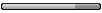
- Posts: 217
- Joined: Sun 2006 Apr 23 3:05
- Location: Dalzell, IL
cmptch wrote: ... I resized my primary partion (which is my only one) without a backup. ...
Like to live dangerously do we?
cmptch wrote:... I'm sure I can mount my NTFS partition on a normal install, but It would be very advantageous for me do it with the cd.
Why not go to their site and see if they can help? I haven't made a full install yet and only played with the live CD a little bit so far.
-

Spock - Forum Admin

- Posts: 2417
- Joined: Tue 2005 Jan 18 10:47
- Location: MD, USA
There seems to be a general consensus that Antivirus is not needed on linux. I cannot be fully sure about this, though. If you are running a server, you're most likely going to spread the love.
Xubuntu is great. It's running faster than Ubuntu because it's a "lite" version. I can get all the packages available for ubuntu, and it is flat out easy to use...I daresay easier than Windows Vista.
Ubuntu is based on debian,
and I have never actually been able to get a decent debian install.(I don't know how to get the Gui's to run. User Headspace is a pain in the butt.
ref: http://www.ubuntu.com/ubuntu/relationship
Xubuntu is great. It's running faster than Ubuntu because it's a "lite" version. I can get all the packages available for ubuntu, and it is flat out easy to use...I daresay easier than Windows Vista.
Ubuntu is based on debian,
Debian is "the rock upon which Ubuntu is built".
and I have never actually been able to get a decent debian install.(I don't know how to get the Gui's to run. User Headspace is a pain in the butt.
the Ubuntu project attempts to work with Debian to address the issues that keep many users from using Debian
ref: http://www.ubuntu.com/ubuntu/relationship
________________
"Backup your data, unless you want to lose it." --Your friendly neighborhood Hardware Dude.
"Backup your data, unless you want to lose it." --Your friendly neighborhood Hardware Dude.
-

cmptch - Master Achiever
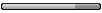
- Posts: 217
- Joined: Sun 2006 Apr 23 3:05
- Location: Dalzell, IL
K lets go noob for a sec here.
Since both you and spock are playing around with it and Mirko( friend of mine ) told me to do it too.
The problem im having is im too chicken....
No seriously...
I never had an install i coudnt save and since i lost all my data the last time with vista...well you get the drift.
Now i have lots of space left my main drive wich has xp on and a second drive with nothiing yet. 75 gig.
How much does unbuto need, and where would be the best place to put it?
Mind you im a self made person, meaning everything i know i thought myself, wich isnt al that much im afraid:)
Since both you and spock are playing around with it and Mirko( friend of mine ) told me to do it too.
The problem im having is im too chicken....
No seriously...
I never had an install i coudnt save and since i lost all my data the last time with vista...well you get the drift.
Now i have lots of space left my main drive wich has xp on and a second drive with nothiing yet. 75 gig.
How much does unbuto need, and where would be the best place to put it?
Mind you im a self made person, meaning everything i know i thought myself, wich isnt al that much im afraid:)
How to make a Direct-X File
new system:
Gigabite p35 DS3R
Award software international, F11, 01-04-2008
Intel E8200 "wolfsdale" intel core duo
OCZ ddr2 pc2-6400 Gold kit, 4 gig.
maxtor hdd, 80 gig, ide
Peak Radeon HD 3850 512 mb pcie
Liteon dvd rom, ide
Fortron BlueStorm 500w
Windows xp pro sp2
new system:
Gigabite p35 DS3R
Award software international, F11, 01-04-2008
Intel E8200 "wolfsdale" intel core duo
OCZ ddr2 pc2-6400 Gold kit, 4 gig.
maxtor hdd, 80 gig, ide
Peak Radeon HD 3850 512 mb pcie
Liteon dvd rom, ide
Fortron BlueStorm 500w
Windows xp pro sp2
-

Krank - Honored Achiever
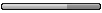
- Posts: 190
- Joined: Sun 2005 Dec 18 5:01
- Location: The Netherlands
well, the ubuntu installer runs off 1 cd.
ref: http://doc.ubuntu.com/ubuntu/install/i386/
you can actually install software to memory from the ubuntu live cd, so I'd reccomend running that for a while to learn. you won't have to worry about toasting a hard drive while your learning...and it all goes away when you reboot.
There are quite a number of updates for the software, so I would reccomend using a broadband connection for the installation.
2.5. Memory and Disk Space Requirements
You must have at least 32MB of memory and 110MB of hard disk space. For a minimal console-based system (all standard packages), 250MB is required. If you want to install a reasonable amount of software, including the X Window System, and some development programs and libraries, you'll need at least 400MB. For a more or less complete desktop system, you'll need a few gigabytes.
ref: http://doc.ubuntu.com/ubuntu/install/i386/
you can actually install software to memory from the ubuntu live cd, so I'd reccomend running that for a while to learn. you won't have to worry about toasting a hard drive while your learning...and it all goes away when you reboot.
There are quite a number of updates for the software, so I would reccomend using a broadband connection for the installation.
________________
"Backup your data, unless you want to lose it." --Your friendly neighborhood Hardware Dude.
"Backup your data, unless you want to lose it." --Your friendly neighborhood Hardware Dude.
-

cmptch - Master Achiever
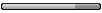
- Posts: 217
- Joined: Sun 2006 Apr 23 3:05
- Location: Dalzell, IL
8 posts
• Page 1 of 1
Who is online
Users browsing this forum: No registered users and 1 guest
