I came accross this issue for the first time today, and it's quite a weird one. After about an hour of research I found many sites that states: StartMenuInit registry value was never created with the first restart.
I then just created it and set the dword value to 2 and the problem went away. Here are the steps to take to repair such issue with windows xp. If the value is not there, create it.
Click Start::Run::type Regedit
Navigate to the following location:
HKEY_CURRENT_USER \ Software \ Microsoft \ Windows \ CurrentVersion \ Explorer \ Advanced
right click Advanced in the left column, create a DWORD value named StartMenuInit
Double-click StartMenuInit and set 2 its data
Close Regedit
restart.
remember, backup your registry before you alter it.
Start Menu Automatically loads when Windows Starts.
Moderator: Software Moderators
4 posts
• Page 1 of 1
Start Menu Automatically loads when Windows Starts.
________________
"Backup your data, unless you want to lose it." --Your friendly neighborhood Hardware Dude.
"Backup your data, unless you want to lose it." --Your friendly neighborhood Hardware Dude.
-

cmptch - Master Achiever
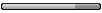
- Posts: 217
- Joined: Sun 2006 Apr 23 3:05
- Location: Dalzell, IL
I'm not sure I follow your problem. I always thought the Starup folder in the Start Menu was supposed to load and auto-run programs when Windows starts.
Or do you mean that the Start Menu istelf initialized open as soon as windows started? If so, that would truly be a weird thing to happen.
Or do you mean that the Start Menu istelf initialized open as soon as windows started? If so, that would truly be a weird thing to happen.
-

Spock - Forum Admin

- Posts: 2417
- Joined: Tue 2005 Jan 18 10:47
- Location: MD, USA
Spock wrote:Or do you mean that the Start Menu istelf initialized open as soon as windows started? If so, that would truly be a weird thing to happen.
That is what I mean, option 2. It truly was a weird thing. I have never spoken to anyone who knows of that happening. It does happen, and I can't find anything at all on the Micro$oft $upport or "Lack of" Knowledge Base of anything regarding that registry key.
I did, however, find a document that covers specifications for large scale deployment of Windows XP Pro(e.g. restore partitions on computers.) Under Default User Profile specs are in there. This is the only Microsoft Document refering to the StartMenuInit at all, and it should be exactly how I described earlier. It must be a very uncommon issue to only appear on a Spec Sheet. At least now I can have a printout of what that part of the registry should look like in case of future issues.
The issue happened on a Home version, however, in this area there is but subtle differences in the two OS's. Note for Beginners: it can be hard to distinguish the differences between Home and Pro. It is always best to use technical information specific to the OS.
ref: http://download.microsoft.com/download/ ... c_Spec.doc
________________
"Backup your data, unless you want to lose it." --Your friendly neighborhood Hardware Dude.
"Backup your data, unless you want to lose it." --Your friendly neighborhood Hardware Dude.
-

cmptch - Master Achiever
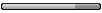
- Posts: 217
- Joined: Sun 2006 Apr 23 3:05
- Location: Dalzell, IL
-

Spock - Forum Admin

- Posts: 2417
- Joined: Tue 2005 Jan 18 10:47
- Location: MD, USA
4 posts
• Page 1 of 1
Who is online
Users browsing this forum: No registered users and 2 guests
