Hi all, I have been playing around with Windows Server & Windows 2000, and have got it to do something, but would like to find out more about how to set up various users with different permissions and that type of thing.
Does anyone know anything about, or know any good resources for this type of thing?
Thanks.
Setting Up Windows Server...?
Moderator: Software Moderators
4 posts
• Page 1 of 1
Setting Up Windows Server...?
No trees were harmed in the construction of this message, however many electrons were terribly inconvenienced.
-

Ben Last - Consulting Ambassador
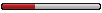
- Posts: 475
- Joined: Fri 2005 Jan 21 7:47
- Location: Stowmarket
I have some books from when I was taking an MCSE course that may help if you ask a specific question.
I never had a chance to finish the course and all the books are for Windows NT Server but there should be enough similarity that I can at least point you in the proper direction ... unless someone else pops in with better information. [;)]
I never had a chance to finish the course and all the books are for Windows NT Server but there should be enough similarity that I can at least point you in the proper direction ... unless someone else pops in with better information. [;)]
-

Spock - Forum Admin

- Posts: 2417
- Joined: Tue 2005 Jan 18 10:47
- Location: MD, USA
Thanks for your offer.
The main thing I was struggling with was how to create a user group, and set it so that the group had a certain set of permissions (local machine access/server shares access etc.) while other groups had different ones.
I had looked through the help, but it seemed to assume you already knew what you were doing (hence wasn't much help!)
Any info would be great, thanks.
The main thing I was struggling with was how to create a user group, and set it so that the group had a certain set of permissions (local machine access/server shares access etc.) while other groups had different ones.
I had looked through the help, but it seemed to assume you already knew what you were doing (hence wasn't much help!)
Any info would be great, thanks.
No trees were harmed in the construction of this message, however many electrons were terribly inconvenienced.
-

Ben Last - Consulting Ambassador
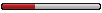
- Posts: 475
- Joined: Fri 2005 Jan 21 7:47
- Location: Stowmarket
Just off the top of my head (that's where I keep all my old manuals ... ) it seems to me you open Group Properties, copy a group with similar properties, give it a new name, and modify from there.
Let me actually open the book and see what it says ... [:(]
Hmm. My Windows NT Server 4 book only talks about User Properties and using the User Profile Manager to set them up. Perhaps you mean setting System Policies that may then be applies to each user?
You may set User Policies and Group System Policies but, as far as I can remember, nothing called User Group Policies.
OK, let me look elsewhere as you wouldn't ask a question if it wasn't what you wanted to know.
OK, in Windows NT Server Survival Guide (small book by Sams, less than 1000 pages, but not much) has more.
Use User Manager for Domains to set or change group policies. There are several default groups available; Admin, Account operator, Backup operator, Everyone, Guest, Print operator, Server operator, and Users.
Gosh, this is bringing back memories!
Never set the Everyone group to no access or no one will be able to login or use any resources. After all, everyone is a member of the Everyone group!
Assign permissions to the different groups based on what that specific group needs access to and then assign users to any group they need to be a member of to have the accesses the need.
Be careful with multi-group membership though. If someone has membership in two groups that have conflicting accesses, the one without any access will take priority due to security proceedures within the OS. It is best to define a single group with all the accesses its members will need and then assign them only to that one group.
I have the book out now and will keep it out for a while if you have further information needs. ISBN: 0-672-30860-6
I'm sure there are newer manuals that will have updated information that will probably be much better than what I have to offer though. [;)]
Good luck, hope this was of some help.
Let me actually open the book and see what it says ... [:(]
Hmm. My Windows NT Server 4 book only talks about User Properties and using the User Profile Manager to set them up. Perhaps you mean setting System Policies that may then be applies to each user?
You may set User Policies and Group System Policies but, as far as I can remember, nothing called User Group Policies.
OK, let me look elsewhere as you wouldn't ask a question if it wasn't what you wanted to know.
OK, in Windows NT Server Survival Guide (small book by Sams, less than 1000 pages, but not much) has more.
Use User Manager for Domains to set or change group policies. There are several default groups available; Admin, Account operator, Backup operator, Everyone, Guest, Print operator, Server operator, and Users.
Gosh, this is bringing back memories!
Never set the Everyone group to no access or no one will be able to login or use any resources. After all, everyone is a member of the Everyone group!
Assign permissions to the different groups based on what that specific group needs access to and then assign users to any group they need to be a member of to have the accesses the need.
Be careful with multi-group membership though. If someone has membership in two groups that have conflicting accesses, the one without any access will take priority due to security proceedures within the OS. It is best to define a single group with all the accesses its members will need and then assign them only to that one group.
I have the book out now and will keep it out for a while if you have further information needs. ISBN: 0-672-30860-6
I'm sure there are newer manuals that will have updated information that will probably be much better than what I have to offer though. [;)]
Good luck, hope this was of some help.
-

Spock - Forum Admin

- Posts: 2417
- Joined: Tue 2005 Jan 18 10:47
- Location: MD, USA
4 posts
• Page 1 of 1
Who is online
Users browsing this forum: No registered users and 2 guests
