All the information below is does not represent the views or opinions of pctalk.info, unless otherwise stated by the site administrator.
Virus Scanners:
Norton AntiVirus
NAV uses too many resources, and frankly doesn't do the job properly in lieu of detecting viruses. Auto-update works great, however you have to manually update it yourself every once in a while to get all the updates.
The last release of NAV that worked properly with Windows 98 or ME was 2003, however, if you have a newer machine, you can get by with 2004. 2005 is too much of a burden on both operations systems, since they did not have very good resource management.
Mcafee Virus Scan
Mcafee Virus Scan does not use very much in way of resources. The auto updates works very well. Registration is annoying, and so is getting the initial updates. The manual updates requires an active x control that you must download.
You must enter an e-mail address to register with McAfee, but when you de-select the please notify me boxes you don't get notified.
Mcafee is also known to eliminate select browser hi-Jackers. A PUP(Potentially Unwanted Program) as seen by McAfee can get annoying. if you use online games, you should make sure to trust some of the so called "PUP's". Some are merely links to websites, that mcafee states you might not want.
AVG Free Edition
Free Edition
Without much testing and use, I cannot make an accurate description of this software at this point in time. I have seen that it works to an extent, but not to the capacity of Norton or McAfee. It doesn't fully block trojan horses. It is, however, less OS dependant than the other two I have described. It is, therefore more likely that it will operate on a corrupted Windows than NAV or Mcafee.
Online Scans
Any form of online scan cannot and should not be be consided a primary source of virus detection. Online scan should be used as a last resort only. If your virus scanner does not work due to virus infection, and you cannot afford the heavy prices of a computer technician, then I'd run an online scan. What a computer tech sould do is pull the hard drive and put it into another computer and scan it. An online scan basically does that, just not nearly as well. Sometimes there are removal tools out there. It's a good Idea to check for those first. If you cannot access sites such as Mcafee or Symantec, than you are likely infected with a virus/trojan/hijacker.
Adware/Spyware:
Free Software tools:
After testing I have come to these conclusions:
SpyBot S & D
An OK Scan engine. not the best out there. It searces only for common occurances of files.
I have tested the registry protection and is mostly an annoyance. regular backups of the registry will protect your system without the annoyance while installing programs.
Spybot does perform a backup of removed files.
Spybot also uses a vast amount of your CPU while scanning 100% cpu usage.
Lavasoft AdAware SE
I found that adaware uses less resources than Spybot, and performs a backup of removed files.
It uses less resources, allowing you to multitask more easily, although not recommended.
It uses an excellent scan engine, with the option of scanning the entire hard drive or just scanning for common occurances.
Hitman Pro
Hitman Pro uses multiple AdWare and Trojan Scanners, including AdAware and SpyBot to do a complete job. Because it uses multiple Scanners, it picks up a lot of "garbage" that falls through the cracks of the others.
******
Information has been updated and will continue to be updated as suggestions are made for testing.
Scanning Software.
7 posts
• Page 1 of 1
Scanning Software.
Last edited by cmptch on Fri 2006 May 12 6:00, edited 1 time in total.
-

cmptch - Master Achiever
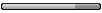
- Posts: 217
- Joined: Sun 2006 Apr 23 3:05
- Location: Dalzell, IL
I'd throw in the Google Toolbar. Under Correct installation, it is a good tool. it is important to throw in there that you MUST check the "Disable Advanced Features". Otherwise, Google Corporation will recieve information from every site you visit. Microsoft popup Blocker would be a good Idea to throw in there too.
I use Google toolbar, and it does a fair job, however it's not the best. I have yet to try the windows one, I think that's my plan for tonight.
I just wish there was better free protection out there, you know?
I use Google toolbar, and it does a fair job, however it's not the best. I have yet to try the windows one, I think that's my plan for tonight.
I just wish there was better free protection out there, you know?
-

cmptch - Master Achiever
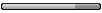
- Posts: 217
- Joined: Sun 2006 Apr 23 3:05
- Location: Dalzell, IL
I have the Google Toolbar listed elsewhere. You might want to explore the main site to familiarize yourself with its contents. 
-

Spock - Forum Admin

- Posts: 2417
- Joined: Tue 2005 Jan 18 10:47
- Location: MD, USA
I just wish there was better free protection out there, you know?
Actually yes i do and im only keeping my system "clean" with free software.
So far this works for me great.
For virussoftware im using AVG, the home edition is a free one and pretty good as far aas im consirned.
For trojans and such im using hitmanpro2, some like it, some dont, both are free and if you run hitmanpro2 once a week your pretty save.
Got a routerfirewall im conbi with XP home sp2 firewall.
If you need more info on both programs:
[url=http://www.hitmanpro.nl/]Hitmanpro2
[/url]
AVG
How to make a Direct-X File
new system:
Gigabite p35 DS3R
Award software international, F11, 01-04-2008
Intel E8200 "wolfsdale" intel core duo
OCZ ddr2 pc2-6400 Gold kit, 4 gig.
maxtor hdd, 80 gig, ide
Peak Radeon HD 3850 512 mb pcie
Liteon dvd rom, ide
Fortron BlueStorm 500w
Windows xp pro sp2
new system:
Gigabite p35 DS3R
Award software international, F11, 01-04-2008
Intel E8200 "wolfsdale" intel core duo
OCZ ddr2 pc2-6400 Gold kit, 4 gig.
maxtor hdd, 80 gig, ide
Peak Radeon HD 3850 512 mb pcie
Liteon dvd rom, ide
Fortron BlueStorm 500w
Windows xp pro sp2
-

Krank - Honored Achiever
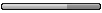
- Posts: 190
- Joined: Sun 2005 Dec 18 5:01
- Location: The Netherlands
So I checked out Hitmanpro, and I can see how there are people out there who don't like it. I do, however, think it is a very powerful utility. maybe I should say utilities?
I wish I could the website, but my Deutche is so bad I only know "sprechen sie deutche?", "Ya", "nein", "die", and "luftballon".
I don't like a lot of the installion features, and most of them aren't needed on my computer because of the Mcafee Virus Scan.
Avg is also a fair utility, but there is a downfall. It doesn't really stop trojans. However, by using hitman pro and avg in combination, it will be very powerful.
As to using a hardware firewall, it helps, a lot. Imagine a computer that's almost unhackable, and you have a firewall router. It is hackable, however, but after it's hacked, all you have to do is do a firmaware update and in a few minutes your back to normal. It's also rare to find a virus that attacks a hardware firewall.
I would not recommend using the McAfee or Nortan Firewall, antispam, other protection by them, they use too much resources, and for the basic user, tends to cause issues requiring the computer to come to a tech, like me.
The windows firewall is becoming more powerful. It doesn't do a complete job, but it does a lot.
Zone Alarm does more than windows firewall, and gives the user more control and options. With more options comes more complexity. It then can become a problem for the basic user, totally locking them from internet access. Zone Alarm is also nice because it gives you a report to view to make modifications of your firewall.
I wish I could the website, but my Deutche is so bad I only know "sprechen sie deutche?", "Ya", "nein", "die", and "luftballon".
I don't like a lot of the installion features, and most of them aren't needed on my computer because of the Mcafee Virus Scan.
Avg is also a fair utility, but there is a downfall. It doesn't really stop trojans. However, by using hitman pro and avg in combination, it will be very powerful.
As to using a hardware firewall, it helps, a lot. Imagine a computer that's almost unhackable, and you have a firewall router. It is hackable, however, but after it's hacked, all you have to do is do a firmaware update and in a few minutes your back to normal. It's also rare to find a virus that attacks a hardware firewall.
I would not recommend using the McAfee or Nortan Firewall, antispam, other protection by them, they use too much resources, and for the basic user, tends to cause issues requiring the computer to come to a tech, like me.
The windows firewall is becoming more powerful. It doesn't do a complete job, but it does a lot.
Zone Alarm does more than windows firewall, and gives the user more control and options. With more options comes more complexity. It then can become a problem for the basic user, totally locking them from internet access. Zone Alarm is also nice because it gives you a report to view to make modifications of your firewall.
Last edited by cmptch on Thu 2006 May 25 11:52, edited 2 times in total.
-

cmptch - Master Achiever
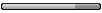
- Posts: 217
- Joined: Sun 2006 Apr 23 3:05
- Location: Dalzell, IL
7 posts
• Page 1 of 1
Who is online
Users browsing this forum: No registered users and 2 guests
