To be wireless or not to be??
Moderator: Hardware Moderators
8 posts
• Page 1 of 1
To be wireless or not to be??
Hi everybody,since i have decided to get a Dell 5100 series,there is this option to purchase with wireless mouse and keyboard.kindly pls tell me the pros and cons of it.Thank you so much for your help [:)]
-

Lotussy - Junior Member
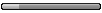
- Posts: 45
- Joined: Sat 2005 Feb 19 7:05
- Location: South East Asia
Re: To be wireless or not to be??
Lotussy wrote:... wireless mouse and keyboard. ...
You can't follow the tail to find the mouse? [;)]
-

Spock - Forum Admin

- Posts: 2417
- Joined: Tue 2005 Jan 18 10:47
- Location: MD, USA
Obviously if you wanted to you can sit on the other side of the room to your pc and surf the internet, although I don't about you, but my eye sight is not that good!
The main drawnback is that wireless devices require batteries to function, some are rechargeable (you place them in a holder when not in use), but others require you buy standard barreries.
From what I hear you do get good battery life from them, in the region of months.
...but of course they always go flat just as your about to save that all important document!
On the plus side you don't have wires trailing across your desk and does neaten things up a little.
I think it's down to preference at the end of the day, I'd stick with wired devices personally.
The main drawnback is that wireless devices require batteries to function, some are rechargeable (you place them in a holder when not in use), but others require you buy standard barreries.
From what I hear you do get good battery life from them, in the region of months.
...but of course they always go flat just as your about to save that all important document!
On the plus side you don't have wires trailing across your desk and does neaten things up a little.
I think it's down to preference at the end of the day, I'd stick with wired devices personally.
Last edited by Ben Last on Thu 2005 Sep 15 7:12, edited 1 time in total.
No trees were harmed in the construction of this message, however many electrons were terribly inconvenienced.
-

Ben Last - Consulting Ambassador
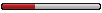
- Posts: 475
- Joined: Fri 2005 Jan 21 7:47
- Location: Stowmarket
We have tried both wireless mouse and keyboard on our desktop. Here is what I can remember since we have taken back both for a refund.
1. The batteries went dead after 3 days of use in the keyboard (keep in mind we used it daily for at least 3 hours). When the batteries went dead we had to reset the keyboard (pain).
2. The mouse had to have a signal with the little radar thing or it wouldn't work.
3. Less wires to deal with (that's a good thing).
Over all my experience was unfavorable gaming with wireless to date. Sorry about the lack of a better way to word my experience with wireless devices.
1. The batteries went dead after 3 days of use in the keyboard (keep in mind we used it daily for at least 3 hours). When the batteries went dead we had to reset the keyboard (pain).
2. The mouse had to have a signal with the little radar thing or it wouldn't work.
3. Less wires to deal with (that's a good thing).
Over all my experience was unfavorable gaming with wireless to date. Sorry about the lack of a better way to word my experience with wireless devices.
-
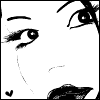
Icy - Supreme Achiever
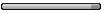
- Posts: 273
- Joined: Fri 2005 Feb 04 2:05
I would stick with wired devices:
pro: no need to change batteries
pro: faster response from device since it goes through a wire instead of the air
pro: maybe less expensive?
con: more wires to clutter up desk space
con: the wire creates a limit to the distance the device can be from the computer
pro: no need to change batteries
pro: faster response from device since it goes through a wire instead of the air
pro: maybe less expensive?
con: more wires to clutter up desk space
con: the wire creates a limit to the distance the device can be from the computer
--iissmart--
-

iissmart - Plus Achiever
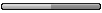
- Posts: 135
- Joined: Wed 2005 Jan 19 10:14
- Location: West Chester, Ohio
Thanks Mr.Spock, Iissmart, Ben Last, Saber, and Icy for your assistance. I truly appreciate it [:D] So i shall not remove the tail or i will not be able to find my mouse....why didnt i think of that in the first place?hmmmm........
-

Lotussy - Junior Member
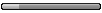
- Posts: 45
- Joined: Sat 2005 Feb 19 7:05
- Location: South East Asia
Re: To be wireless or not to be??
Saber wrote:Both! [2cents]
I like to use a razor gaming mouse w/ a cord for quick response and gaming. I like to use a graphic ball w/ cord mouse for drawing and graphs. Last but not least I enjoy the ease of the cordless for editing and everything else. Logitect and Razor are my two favorite brands of mice so far.My cordless will work on any surface, even glass - so thats kinda cool too. Find one your comfotable with and enjoy. [:)]
Seeker of Wisdom & Computer Knowledge 

-

Saber - Consulting Member
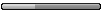
- Posts: 98
- Joined: Tue 2005 Feb 01 1:41
8 posts
• Page 1 of 1
Who is online
Users browsing this forum: No registered users and 2 guests
