Adobe Updates
Moderator: Software Moderators
3 posts
• Page 1 of 1
Adobe Updates
I just downloaded Adobe Update 6.0.2 and searched on my files to locate it and I found 30 files  pertaining to Adobe in various names. How do I know which ones to keep or delete or should I leave it alone?
pertaining to Adobe in various names. How do I know which ones to keep or delete or should I leave it alone?
Help Stop Pollution and Waste
-

Lester - Plus Achiever
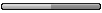
- Posts: 127
- Joined: Wed 2005 Feb 09 11:15
- Location: MD
1. Create a new, empty folder and download the very latest version.
2. Once you have the newest software, then use the Add/Remove Programs option to uninstall Adobe Acrobat reader from your computer.
3. Once uninstalled, do your search and delete all but the single new download you made in step #1 above.
4. Reinstall Adobe Reader using the new file you downloaded.
That's the only easy way I know of to be absolutely sure.
2. Once you have the newest software, then use the Add/Remove Programs option to uninstall Adobe Acrobat reader from your computer.
3. Once uninstalled, do your search and delete all but the single new download you made in step #1 above.
4. Reinstall Adobe Reader using the new file you downloaded.
That's the only easy way I know of to be absolutely sure.
Last edited by Spock on Sat 2006 Apr 01 10:15, edited 1 time in total.
-

Spock - Forum Admin

- Posts: 2417
- Joined: Tue 2005 Jan 18 10:47
- Location: MD, USA
Thanks, Basically successful. Withered it down to 3. Think I better leave it for awhile. It takes so much time with this dial up  it takes the fun out of it but it works fine so I better enjoy while I can.
it takes the fun out of it but it works fine so I better enjoy while I can.
 it takes the fun out of it but it works fine so I better enjoy while I can.
it takes the fun out of it but it works fine so I better enjoy while I can.Help Stop Pollution and Waste
-

Lester - Plus Achiever
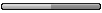
- Posts: 127
- Joined: Wed 2005 Feb 09 11:15
- Location: MD
3 posts
• Page 1 of 1
Who is online
Users browsing this forum: No registered users and 1 guest
