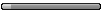Help with creating a host for my avatars
14 posts
• Page 1 of 1
Help with creating a host for my avatars
I have 20 MG of free web space from my internet provider. It is meant to create a web page. What I want to do is host my avatars on it. Does anyone here know how I would do that?
-
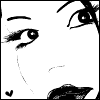
Icy - Supreme Achiever
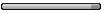
- Posts: 273
- Joined: Fri 2005 Feb 04 2:05
You will need FTP access to the site and your ISP should give you all the information you need to do so.
Your area on your ISP's server will probably have a couple of folders already set up, one of which will be public_html. I would recommend creating a simple index.html program tp place there that would double as a web site for you.
Next create a sub-folder that will hold any graphics you care to display or use. A folder name of "images" or "graphics" will remind you what it contains but any name will do as long as you know what it is.
Use an FTP (File Transfer Protocol) program of some type to transfer both your index program and your images folder to your hosts server. Once there just give the URL of the image to display when you want to use one.
[Added]
I have created a more appropriate location for this topic and am moving it there to continue the discussion. [;)]
Your area on your ISP's server will probably have a couple of folders already set up, one of which will be public_html. I would recommend creating a simple index.html program tp place there that would double as a web site for you.
Next create a sub-folder that will hold any graphics you care to display or use. A folder name of "images" or "graphics" will remind you what it contains but any name will do as long as you know what it is.
Use an FTP (File Transfer Protocol) program of some type to transfer both your index program and your images folder to your hosts server. Once there just give the URL of the image to display when you want to use one.
[Added]
I have created a more appropriate location for this topic and am moving it there to continue the discussion. [;)]
-

Spock - Forum Admin

- Posts: 2417
- Joined: Tue 2005 Jan 18 10:47
- Location: MD, USA
Sure but you need to contact your ISP first and find out how they expect you to access you storage area.
They should give you an IP address or a URL.
IP = Internet Protocol. A set of 4 three digit numbers that specify exactly where a specific server (or part of a server) is located on the Internet. Not usually assigned to individual users but to the main server that could hold hundreds of users ...
URL = Uniform Resource Locator. The way most web pages are accessed. The URL for our main web page is http://pctalk.info/index.html
You will probably be given a URL and a username and password to access the URL. That is the information you need to get from your ISP. Once you have it, don't tell anyone what they are unless you trust them totally as they then would have total access to your site, even if you didn't want them to.
They should give you an IP address or a URL.
IP = Internet Protocol. A set of 4 three digit numbers that specify exactly where a specific server (or part of a server) is located on the Internet. Not usually assigned to individual users but to the main server that could hold hundreds of users ...
URL = Uniform Resource Locator. The way most web pages are accessed. The URL for our main web page is http://pctalk.info/index.html
You will probably be given a URL and a username and password to access the URL. That is the information you need to get from your ISP. Once you have it, don't tell anyone what they are unless you trust them totally as they then would have total access to your site, even if you didn't want them to.
-

Spock - Forum Admin

- Posts: 2417
- Joined: Tue 2005 Jan 18 10:47
- Location: MD, USA
Go to Class Exercises and look at Template0.txt, Template1.htm, Template2.htm, Template3.htm, and Test.htm to get an idea what extremely simple HTML files look like.
Use Windows Notepad to look at the files first and then double-click on the HTM files to see what they look like when run to get an idea how the code you see in notepad generates the display you see when you open it in your browser.
Use Windows Notepad to look at the files first and then double-click on the HTM files to see what they look like when run to get an idea how the code you see in notepad generates the display you see when you open it in your browser.
-

Spock - Forum Admin

- Posts: 2417
- Joined: Tue 2005 Jan 18 10:47
- Location: MD, USA
Go to Class Web Pages and explore. Then look at the two templates in the students folder. You will find them a little more complex but still understandable.
Feel free to copy anything I've pointed you to onto your home computer. A web page doesn't have to reside on an Internet Server to run. I have a duplicate PCTalk.info Web Site one of my local machines. I can run the index.html and navigate through it almost as if I were on the Internet. That's how I make changes, check for bugs, and verify how everything works together before I upload anything to the actual Host Server.
Feel free to copy anything I've pointed you to onto your home computer. A web page doesn't have to reside on an Internet Server to run. I have a duplicate PCTalk.info Web Site one of my local machines. I can run the index.html and navigate through it almost as if I were on the Internet. That's how I make changes, check for bugs, and verify how everything works together before I upload anything to the actual Host Server.
-

Spock - Forum Admin

- Posts: 2417
- Joined: Tue 2005 Jan 18 10:47
- Location: MD, USA
I'm stuck again. I have created some avatars and signature bars by taking a screen shot of some scenes in a game and editing them.
I followed the directions that my IP provider gave me to transfer the file onto my web page to host it.
I have one avatar I am hosting there that a co worker saved for me on my desk top and I transferred it to my web site, it is working fine. The avatars and signature bars I saved and transferred are not.
I noticed a difference in the way mine saved compared to his. Maybe this is the problem. Mine saved as a Bitmap Image type and his saved as JPEG Image type.
Does anyone know what I'm doing wrong? Any help would be appreciated.
I followed the directions that my IP provider gave me to transfer the file onto my web page to host it.
I have one avatar I am hosting there that a co worker saved for me on my desk top and I transferred it to my web site, it is working fine. The avatars and signature bars I saved and transferred are not.
I noticed a difference in the way mine saved compared to his. Maybe this is the problem. Mine saved as a Bitmap Image type and his saved as JPEG Image type.
Does anyone know what I'm doing wrong? Any help would be appreciated.
-
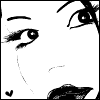
Icy - Supreme Achiever
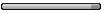
- Posts: 273
- Joined: Fri 2005 Feb 04 2:05
The ones you saved should be there and accessible. You need to realize that your host is probably based on a Linux operating system While Windows is not case sensitive, Linux is.
Look at the file you uploaded and use the exact same spelling and capitalization as the uploaded file when trying to link to the hosted pictures. In other words "mypicture.jpg" is not equal to "MyPicture.JPG" as far as a Linux OS is concerned.
A BMP file takes up a considerable amount of space compared to a JPG file. If you will send me the files you have created, I will be happy to convert them to JPG and send the results back to you.
Look at the file you uploaded and use the exact same spelling and capitalization as the uploaded file when trying to link to the hosted pictures. In other words "mypicture.jpg" is not equal to "MyPicture.JPG" as far as a Linux OS is concerned.
A BMP file takes up a considerable amount of space compared to a JPG file. If you will send me the files you have created, I will be happy to convert them to JPG and send the results back to you.
-

Spock - Forum Admin

- Posts: 2417
- Joined: Tue 2005 Jan 18 10:47
- Location: MD, USA
I have learned that there is no need for me to host my own pictures when I can do it for free and no hassels at imageshack:
http://imageshack.us/
http://imageshack.us/
-
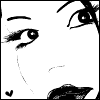
Icy - Supreme Achiever
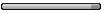
- Posts: 273
- Joined: Fri 2005 Feb 04 2:05
Hosting your images on a free server would definitely make your website smaller as you would then only have links to pictures rather than the pictures themselves.
It might make your site load a little slower though as every link would have to be loaded in before your pages finished loading.
It might make your site load a little slower though as every link would have to be loaded in before your pages finished loading.
-

Spock - Forum Admin

- Posts: 2417
- Joined: Tue 2005 Jan 18 10:47
- Location: MD, USA
14 posts
• Page 1 of 1
Who is online
Users browsing this forum: No registered users and 1 guest