lol, Murphy's law being what it is, now that I try to pull it up to note the exact error message (I think it's page not found) it's working
Domain errors
6 posts
• Page 1 of 1
Domain errors
I recently created a website and forum, and purchased a Domain name for the website. I set up forwarding for it, tested it out and it worked fine, then later it stopped working. Since then it's worked off and on for different people. Since I haven't changed the url forwarding after the original setup, I can only conclude that the new domain name is still filtering through all the DNS servers, but is it normal for them to work then not work in these cases? Any idea how long it should take for the domain name to make it's way through the system and work consistently? Or do you think my assessment of the cause of the problem is wrong?
lol, Murphy's law being what it is, now that I try to pull it up to note the exact error message (I think it's page not found) it's working
lol, Murphy's law being what it is, now that I try to pull it up to note the exact error message (I think it's page not found) it's working
-

DaGirl - Full Member
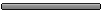
- Posts: 6
- Joined: Mon 2005 Sep 26 3:11
Why not list te site URL in your user profile so the rest of us can look? Sometimes it can take a few days for a change to propagate. If you want to force a reload, try holding the control key down while your press the F5 function key. That bypasses your cache and forces a total reload from the sites host.
-

Spock - Forum Admin

- Posts: 2417
- Joined: Tue 2005 Jan 18 10:47
- Location: MD, USA
Just visited your website and tried to make a guestbook entry. Got the following error:
When I clicked on back, I realized it didn't like my email address:
You need to add "info" and probably "biz", "us", and others to your guestbook validator, as these are now allowed domain extensions. I have a feeling it is set to only allow domain extensions of 3 characters or less.
- Code: Select all
A validation error has occurred in your Guest Book entry or there is no data in one or more of the required fields. The following fields are required: E-Mail, Comments. E-Mail Ids must be in a form similar to email-id@comcast.net. Comments must be at least two characters in length (i.e., "hi").
Please click the "Back" button on your browser's graphical menu bar, or select "Back" from your browser's "Go" menu, to return to the previous page.
When I clicked on back, I realized it didn't like my email address:
- Code: Select all
DaGirl World Guest Book
What's on your mind?
Name: Spock
E-Mail: spock@NOSPAMpctalk.info
Referred_By:
Country:
Age: 56-65
Comments: Good start, I will visit periodically to see how you progress. :)
You need to add "info" and probably "biz", "us", and others to your guestbook validator, as these are now allowed domain extensions. I have a feeling it is set to only allow domain extensions of 3 characters or less.
-

Spock - Forum Admin

- Posts: 2417
- Joined: Tue 2005 Jan 18 10:47
- Location: MD, USA
DaGirl wrote:... To be honest that's provided by my ISP so I'm not sure if I can update it, but I'll try ...
If you have direct FTP access, there should be nothing on your site you cannot modify.
However, since I'm talking about something they should be allowing as a matter of course, you may want to send them an Email indicating their oversite ...
-

Spock - Forum Admin

- Posts: 2417
- Joined: Tue 2005 Jan 18 10:47
- Location: MD, USA
6 posts
• Page 1 of 1
Who is online
Users browsing this forum: No registered users and 1 guest
