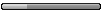From the Windows Help Files:
----------------------------
To input characters that are not on your keyboard:
1. Press and hold the ALT key, and then press the keys on the numeric keypad that represent the decimal code value of the character you want to input.
2. After you finish typing, release the ALT key.
Windows generates the character you specified.
Notes:
- If the first digit you type is 0, the value is recognized as a code point, or character value, in the current input language. For example, when your current input language is US-English (Code page 1252: Windows Latin-1), pressing ALT and then typing 0163 on the numeric keypad produces £, the pound sign (U+00A3). When your current input language is Russia (code page 1251: Windows Cyrillic), the same key sequence produces the Cyrillic capital letter JE (U+0408).
- If the first digit you type is any number from 1 through 9, the value is recognized as a code point in the system's OEM code page. The result differs depending on the Windows system language specified in Regional and Language Options in Control Panel. For example, if your system language is English (US), the code page is 437 (MS-DOS Latin US), so pressing ALT and then typing 163 on the numeric keypad produces ú (U+00FA, Latin lowercase letter U with acute). If your system language is Greek (OEM code page 737 MS-DOS Greek), the same sequence produces the Greek lowercase letter MU (U+03BC).
----------------------------
From the above, it would be apparent that the KeyCode table for a specific language would need to be developed before you can easily determine just what will display for a particular code.
If anyone wants to create such tables and forward them on to me, I will post them on my website for future reference. Or better yet, if you can find links to already existing tables, I will add those links to our website Documents page.
Just send the standard 256-code set. The Extended set is too vendor specific for me to want to fool with.
To input characters that are not on your keyboard
Moderator: Software Moderators
6 posts
• Page 1 of 1
-

Spock - Forum Admin

- Posts: 2417
- Joined: Tue 2005 Jan 18 10:47
- Location: MD, USA
I have emailed Spock with a text file, containing the ASCII codes for both the Standard and Extended character set, I haven't posted them here as the layout of the file went wrong when I pasted it in.
Hopefully when Spock gets time, he can see if he can post the file contents, or host the file.
There is an online listing available from:
http://www.lookuptables.com/
Although this table is harder to read than the text file.
Also you could use Character Map, found in
Start->Programs->Accessories->System Tools
This lets you copy characters to the clipboard to paste into other applications.
Hopefully when Spock gets time, he can see if he can post the file contents, or host the file.
There is an online listing available from:
http://www.lookuptables.com/
Although this table is harder to read than the text file.
Also you could use Character Map, found in
Start->Programs->Accessories->System Tools
This lets you copy characters to the clipboard to paste into other applications.
No trees were harmed in the construction of this message, however many electrons were terribly inconvenienced.
-

Ben Last - Consulting Ambassador
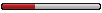
- Posts: 475
- Joined: Fri 2005 Jan 21 7:47
- Location: Stowmarket
Ben Last wrote:I have emailed Spock with a text file, containing the ASCII codes for both the Standard and Extended character set, ...
Are they anything like the codes in the first two links in our Documents\Software section?
I don't have access to my normal email here and it may be a while before I do. I will make sure to look at it as soon as possible though.
Publishing Documents:
If anyone wants to share specific information such as Ben has, If you create a document (WordPad, Word, WordPerfect, HTML, etc.) with the information and your byline as the document creator, I will publish it for you in our Documents section. By allowing me to publish it, you give me the right to display its contents as long as the website exists but you retain all other rights to the document. Neither I nor anyone else may publish it anywhere else without getting permission from you.
-

Spock - Forum Admin

- Posts: 2417
- Joined: Tue 2005 Jan 18 10:47
- Location: MD, USA
Hi, yes the codes are the same as the ones you have on your page. I actually just noticed that on the file I sent you some of the characters in the extended character set haven't pasted correctly.
No trees were harmed in the construction of this message, however many electrons were terribly inconvenienced.
-

Ben Last - Consulting Ambassador
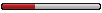
- Posts: 475
- Joined: Fri 2005 Jan 21 7:47
- Location: Stowmarket
6 posts
• Page 1 of 1
Who is online
Users browsing this forum: No registered users and 2 guests