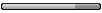Originally Posted: 2004-01-31, 8:28 am
notsharkey wrote:When my wife, Rose, logs into her profile the start bar does not load properly...In order to get the start bar to load properly and to "un halt" the system I have to go into the windows Task Manager and stop a process "Rundll32.exe"...
Rundll32.exe is used by many other "operations," and by itself is not a problem. It sounds like something is trying to use it, but, perhaps with something else no longer available or set correctly.
The "short" answer is, once you ensure your wife hasn't set up any password secured folders, setup a new profile for her, transfer (export/import where you can) her program settings, and delete her old profile. Yes, there most probably will be lost settings that will need to be re-done.
The "longer" answer is to trouble-shoot using MSCONFIG - Start / Run / Open: msconfig / OK.
Start the system using your wife's id, "killing" the process as you've explained you have to.
Once MSCONFIG is running the two tabs we are interested in are "startup" and "services."
Looking at startup first, you'll see "Disable All." "Press" that, then "OK." Say yes to the restart and if the system boots correctly, you know the "problem" is with one or more of the startup items.
Run MSCONFIG, "enable all" startup items, then, one at a time, disable one of the items listed until the system reboots correctly - you've found the "problem" item.
If, however, with all startup items disabled, it still boots "wrong," enable all atartup items, and go to "services."
At services, you will see "hide all microsoft services" - check that - that hides all "needed" services - what's left can be "disable all" and with the reboot, your system should boot correctly.
It's now a matter of disabling one service at a time, untill you find the errant one.
Remember, start with "startup" items first!
Good luck and let us know...