I will not be posting all of the keyboard shortcuts here, just the one I use on a regular basis.
• CTRL+C (Copy)
• CTRL+X (Cut)
• CTRL+V (Paste)
• CTRL+Z (Undo)
• Windows Logo (Display or hide the Start menu)
• Windows Logo+BREAK (Display the System Properties dialog box)
• ALT+F4(Close Program) If you are not running programs, this will display the shutdown dialog)
List of the keyboard shortcuts that are available in Windows XP
Windows XP Default keyboard shrotcuts.
Moderator: Software Moderators
5 posts
• Page 1 of 1
Windows XP Default keyboard shrotcuts.
________________
"Backup your data, unless you want to lose it." --Your friendly neighborhood Hardware Dude.
"Backup your data, unless you want to lose it." --Your friendly neighborhood Hardware Dude.
-

cmptch - Master Achiever
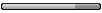
- Posts: 217
- Joined: Sun 2006 Apr 23 3:05
- Location: Dalzell, IL
Re: Windows XP Default keyboard shrotcuts.
cmptch wrote:I will not be posting all of the keyboard shortcuts here, just the one I use on a regular basis.
...
List of the keyboard shortcuts that are available in Windows XP
Check under our Documents link under the Navigation Bar on the main website and you will probably find at least one user written article on KBS. Now that you have provided this link, I will probably add it to our resources as well. Thanks!
-

Spock - Forum Admin

- Posts: 2417
- Joined: Tue 2005 Jan 18 10:47
- Location: MD, USA
I did see that before, but I must have forgotten all about it. The Micosoft listed site has a more complete list. They wrote the OS after all.
________________
"Backup your data, unless you want to lose it." --Your friendly neighborhood Hardware Dude.
"Backup your data, unless you want to lose it." --Your friendly neighborhood Hardware Dude.
-

cmptch - Master Achiever
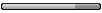
- Posts: 217
- Joined: Sun 2006 Apr 23 3:05
- Location: Dalzell, IL
Â
If anyone wants /needs the "list to end all lists" of keyboard-shortcuts, let me know here.
Somewhere buried in my "so-easy-to-find-stash-it-should-only-take-a-minute" (anyone know any find-it mission that takes ONLY a minute) there is such a list / application.
Â
If anyone wants /needs the "list to end all lists" of keyboard-shortcuts, let me know here.
Somewhere buried in my "so-easy-to-find-stash-it-should-only-take-a-minute" (anyone know any find-it mission that takes ONLY a minute) there is such a list / application.
Â
Walt Schmidt TOBay’s VSD
http://www.waltsdorsai.net/
To know yet to think that one does not know is best;
Not to know yet to think that one knows will lead to difficulty.
- Lao-Tzu 71:1
http://www.waltsdorsai.net/
To know yet to think that one does not know is best;
Not to know yet to think that one knows will lead to difficulty.
- Lao-Tzu 71:1
-

Walts - Plus Achiever
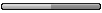
- Posts: 130
- Joined: Wed 2005 Jan 19 7:58
- Location: Massapequa Park, Town of Oyster Bay, Nassau County, Long Island, New York, USA
When you finally find it walts, if you want to send it along, I will upload it to the Document folder. 
-

Spock - Forum Admin

- Posts: 2417
- Joined: Tue 2005 Jan 18 10:47
- Location: MD, USA
5 posts
• Page 1 of 1
Who is online
Users browsing this forum: No registered users and 1 guest
