Need Printer drivers
Moderator: Software Moderators
5 posts
• Page 1 of 1
Need Printer drivers
I have a printer, but, I dont have the cd driver to install it. Any tips where I can log in to get the compatible drivers for my HP PHOTOSMART 1218 and also guides to complete a full set-up and tips to get better pictures.
-

Kawiill - Student Tech
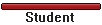
- Posts: 12
- Joined: Wed 2006 Jun 14 5:38
Just browse around here:)
How to make a Direct-X File
new system:
Gigabite p35 DS3R
Award software international, F11, 01-04-2008
Intel E8200 "wolfsdale" intel core duo
OCZ ddr2 pc2-6400 Gold kit, 4 gig.
maxtor hdd, 80 gig, ide
Peak Radeon HD 3850 512 mb pcie
Liteon dvd rom, ide
Fortron BlueStorm 500w
Windows xp pro sp2
new system:
Gigabite p35 DS3R
Award software international, F11, 01-04-2008
Intel E8200 "wolfsdale" intel core duo
OCZ ddr2 pc2-6400 Gold kit, 4 gig.
maxtor hdd, 80 gig, ide
Peak Radeon HD 3850 512 mb pcie
Liteon dvd rom, ide
Fortron BlueStorm 500w
Windows xp pro sp2
-

Krank - Honored Achiever
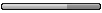
- Posts: 190
- Joined: Sun 2005 Dec 18 5:01
- Location: The Netherlands
Krank wrote:Just browse around here
Here where?

Kawiill,
When I'm looking for drivers for any piece of hardware, the first place I look is the OEM's (Original Equipment Manufacturer)website. In this case, that would be Hewlett-Packard.
Once there, if you look on the left mid-point of the page, you will see a link for Software & Driver Downloads that should enable you to find what you need.
If you are on the computer with the hardware installed, you could try the Automatically detect product names/numbers section to find all relevant hardware before selecting from the software offerrings.
If you aren't, you will have to enter the information by hand into the text entry box next to where it says for product:. At this point, you can also check either Download drivers and software (and firmware) or See support and troubleshooting information depending upon what information you want to get. It would probably be a good idea to visit both places as you will also need copies of the owners manual to be able to use your new equipment to its best advantage.
When looking at See support and troubleshooting information the following items are available:
» Solve a problem
Having a problem with your product? Find your solution here.
» Software & Driver downloads
Looking for software & driver updates? Download available software & drivers here.
» Setup and install
Connect, install or verify installation of your product.
» How to use
Enhance your product's performance with details on how to use and maintain.
» Product information
Get product specifications, warranty, supplies, parts and accessories.
» Manuals
Download your product's user documentation.
» FAQs
Frequently asked questions regarding your product
When you select an item, download it into your local hard drive against any future use. If it's a driver, you may wish to add it to a CD in case you later give the hardware (in this case a printer) to someone else or in case you have to instal it again because you've switched it to another computer. When installing the driver, it is also best to execute the installation from your local drive so you don't have to worry about losing your Internet connection during installation. If you have a dial-up connection, the installation will also run faster from your HD.
You may or may not be taken to one or more intermediate pages. If you are, make sure you select the information that will place you closer to getting what you need. In otherwords, there may be different models of the same equipment, so choose the correct model.
Eventually you will be asked which OS (Operating System) you are using. After answering that, you should be taken to a page where all available information of the type asked for is available for download. Make sure you save everything. I usually create an empty folder named after the hardware for which I'm downloading information and store it in there.
I also will create a text document having the same name as each downloaded file describing what the file is and any special requirements. This comes in very handy if there are multiple files to be downloaded and/or if it is ever needed again.
Sometimes you can even request a driver CD be mailed to you so you don't have to download anything. Sometimes it's free, sometimes you have to pay. It never hurts to look at what is available though.
Since we discussed this in class already, there was no real need for me to go into such detail here except that now the information is available to someone else who may need similar guidance.
This response is tailored t the HP printer Kawiill was asking about but the general idea can be applied to any piece of hardware you need information about. Some older hardware can be extremely hard to find information for but it's usually out there somewhere.
-

Spock - Forum Admin

- Posts: 2417
- Joined: Tue 2005 Jan 18 10:47
- Location: MD, USA
How to make a Direct-X File
new system:
Gigabite p35 DS3R
Award software international, F11, 01-04-2008
Intel E8200 "wolfsdale" intel core duo
OCZ ddr2 pc2-6400 Gold kit, 4 gig.
maxtor hdd, 80 gig, ide
Peak Radeon HD 3850 512 mb pcie
Liteon dvd rom, ide
Fortron BlueStorm 500w
Windows xp pro sp2
new system:
Gigabite p35 DS3R
Award software international, F11, 01-04-2008
Intel E8200 "wolfsdale" intel core duo
OCZ ddr2 pc2-6400 Gold kit, 4 gig.
maxtor hdd, 80 gig, ide
Peak Radeon HD 3850 512 mb pcie
Liteon dvd rom, ide
Fortron BlueStorm 500w
Windows xp pro sp2
-

Krank - Honored Achiever
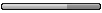
- Posts: 190
- Joined: Sun 2005 Dec 18 5:01
- Location: The Netherlands
-

Spock - Forum Admin

- Posts: 2417
- Joined: Tue 2005 Jan 18 10:47
- Location: MD, USA
5 posts
• Page 1 of 1
Who is online
Users browsing this forum: No registered users and 1 guest
