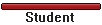I have a problem with my computer, everytime I turn it on I get this massege and it stay on my screen.
"This application has failed to start because Aegis5.dll was not found. re-installing the application may fix the problem."
bcmwltry.exe unable to locate component
what is it and how do I re-install it?
Anyone, please.
Application failure
Moderator: Software Moderators
3 posts
• Page 1 of 1
According to this website its points towards process information reffering wireless connection:
for more info:
http://www.liutilities.com/products/win ... /bcmwltry/
Hope this helps
bcmwltry.exe is the tray bar process for the Broadcom Corporation Wireless Network software. This process gives you easy access to the software related the product above and can be removed to free up system resources.
for more info:
http://www.liutilities.com/products/win ... /bcmwltry/
Hope this helps
How to make a Direct-X File
new system:
Gigabite p35 DS3R
Award software international, F11, 01-04-2008
Intel E8200 "wolfsdale" intel core duo
OCZ ddr2 pc2-6400 Gold kit, 4 gig.
maxtor hdd, 80 gig, ide
Peak Radeon HD 3850 512 mb pcie
Liteon dvd rom, ide
Fortron BlueStorm 500w
Windows xp pro sp2
new system:
Gigabite p35 DS3R
Award software international, F11, 01-04-2008
Intel E8200 "wolfsdale" intel core duo
OCZ ddr2 pc2-6400 Gold kit, 4 gig.
maxtor hdd, 80 gig, ide
Peak Radeon HD 3850 512 mb pcie
Liteon dvd rom, ide
Fortron BlueStorm 500w
Windows xp pro sp2
-

Krank - Honored Achiever
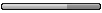
- Posts: 190
- Joined: Sun 2005 Dec 18 5:01
- Location: The Netherlands
Colonia, to find information like that yourself, use http://google.com/ to search for appropriate text. In this case, do a search on "Aegis5.dll" or "bcmwltry.exe" or both.
Future Computer Techs need to know these things.
Future Computer Techs need to know these things.
-

Spock - Forum Admin

- Posts: 2417
- Joined: Tue 2005 Jan 18 10:47
- Location: MD, USA
3 posts
• Page 1 of 1
Who is online
Users browsing this forum: No registered users and 2 guests