OS Name Win 2000
Version 5.0.2195 SP 3 Build 2195
System Name Computer-87RRQD
System Man GBT
Sys Model AWRDACPI
Sys Type X86-based PC
Processor x86 Family 5 Model 8 Stepping 12 AuthenticAMD~50
BIOS Version Award Modular BIOS v4.51PG
Windows Directory C:\WINNT
Locale US
Time Zone East Std Time
Total Physical Mem 392,688 KB
Available Physical 250,540 KB
Total Virtual Mem 847,784 KB
Available Virt Mem 576,792 KB
Page File Space 455,096 KB
Nowhere else yet. Can anyone help me understand why this can happen and how? Really lost.


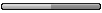

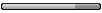


 Wizard says both devices working correctly also.
Wizard says both devices working correctly also.