Help with pop ups??
27 posts
• Page 1 of 2 • 1, 2
Help with pop ups??
I can't stop the pops. I have stopper but still too many. Is it available or needed to update the stopper. What can be done. Thanks.. 1st [:(]
-

Lester - Plus Achiever
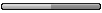
- Posts: 127
- Joined: Wed 2005 Feb 09 11:15
- Location: MD
I use yahoo's free tool bar that has a pop up blocker and anti-spyware on it. It's very rare I get a pop up. I haven't had any problems with it. Also msn has a pop up blocker on their tool bar.
I have never had to update any pop up blockers I have had. They always worked pretty good. I'm wondering if you have some kind of spyware on your computer to cause the blocker not to work.
I have never had to update any pop up blockers I have had. They always worked pretty good. I'm wondering if you have some kind of spyware on your computer to cause the blocker not to work.
-
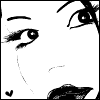
Icy - Supreme Achiever
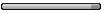
- Posts: 273
- Joined: Fri 2005 Feb 04 2:05
I'm not an expert but I would uninstall the old blocker. To do that you need to:
Go to your start button on the bottem left
Find your control panel option
Go to add or remove programs, there you should have the option to uninstall the blocker
If the blocker isn't listed in add or remove programs it should be listed
under all programs when you go in at the start buttton. Sometimes you can remove programs there.
I hope this helped.
[Added]
Spock and I have talked about yahoo tool bar. Spock said they add their own spyware to our machines. If you are worried about that you could do a search for a different blocker or can someone else here recommend any?
Go to your start button on the bottem left
Find your control panel option
Go to add or remove programs, there you should have the option to uninstall the blocker
If the blocker isn't listed in add or remove programs it should be listed
under all programs when you go in at the start buttton. Sometimes you can remove programs there.
I hope this helped.
[Added]
Spock and I have talked about yahoo tool bar. Spock said they add their own spyware to our machines. If you are worried about that you could do a search for a different blocker or can someone else here recommend any?
-
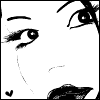
Icy - Supreme Achiever
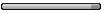
- Posts: 273
- Joined: Fri 2005 Feb 04 2:05
PopupStopper by PanicWare has worked well for me.
The free edition should do most everything you would want in a popup stopper.
The free edition should do most everything you would want in a popup stopper.
-

Spock - Forum Admin

- Posts: 2417
- Joined: Tue 2005 Jan 18 10:47
- Location: MD, USA
Panic Attack
I had to go to Library to operate. I loaded Panicware OK and it works much better but now I can't submit a post in the forum or anywhere else then I paniced... When I subit, a popup blocker blocks me. A sign pops up, pop up blocked. Tried the whole weekend.What do I do now? Aprec , Lester [:?]
-

Lester - Plus Achiever
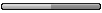
- Posts: 127
- Joined: Wed 2005 Feb 09 11:15
- Location: MD
That just means your popup blocker is working. To temporarily stop it from working, hold down a Ctrl key when clicking on a link that would start a popup window to open. Once the new window is open, you can release the Ctrl key.
I don't understand why it won't allow you to post though, as posting doesn't involve opening a popup window.
I don't understand why it won't allow you to post though, as posting doesn't involve opening a popup window.
-

Spock - Forum Admin

- Posts: 2417
- Joined: Tue 2005 Jan 18 10:47
- Location: MD, USA
Submit+Ctrl OK
Yes Spock, the stopper seems to work great. Will try another submit and hold the ctrl key. I didn't understand the correlation either. It's like it shorted to the submit key. Was afraid I might have to uninstall Panic and try again to install. [roll] I just didn't think of the cntl key going out (submit) as I know it works to allow pops to come in. Will never forget that one. Still would like to understand how and why. I did open it from the link you provided on this site. Wondered if that was relevant. [:)] Least I can make it work now. What do ya think?
-

Lester - Plus Achiever
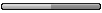
- Posts: 127
- Joined: Wed 2005 Feb 09 11:15
- Location: MD
that may stop the pop-ups but does it remove the program that is creating them in the forst place? i would recommend spybot and adaware i think there links can be found here then you will not have a need for a blocker.
[Fixed link - Spock]
[Fixed link - Spock]
-

sundragon - Member-in-Training
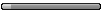
- Posts: 23
- Joined: Wed 2005 Apr 27 12:20
- Location: La Crosse, WI
I believe the popups he is talking about are popup ads that appear when you visit some web sites. While SpyBot S&D and AdAware will remove spyware, they will not stop popup ads.
The link to find all our recommended Security software is here
The link to find all our recommended Security software is here
-

Spock - Forum Admin

- Posts: 2417
- Joined: Tue 2005 Jan 18 10:47
- Location: MD, USA
Pops
Yes, Spock those pop ups but I get 12 of the same ones constantly. Panicware has got them under control but still have to hit ctrl to submit on this site.
Sundragon thanks, I will look into it further later. I just updated Spybot with your reminder. Will enter freeware next. Sincerely, Lester [:)]
Sundragon thanks, I will look into it further later. I just updated Spybot with your reminder. Will enter freeware next. Sincerely, Lester [:)]
-

Lester - Plus Achiever
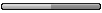
- Posts: 127
- Joined: Wed 2005 Feb 09 11:15
- Location: MD
iissmart wrote:The popup from this site might be the spell checker that opens when you submit a post, doesn't it open in a web page dialog?
[2cents]
If it is the SpellChecker, you may disable it in your profile if you wish. It will still be available by clicking on the "Spell Check" box under the Message body window.
-

Spock - Forum Admin

- Posts: 2417
- Joined: Tue 2005 Jan 18 10:47
- Location: MD, USA
Where is Spellcheck?
iissmart wrote:The spell checker acts as a popup when you click submit. The popup blocker saw that the spellchecker wanted to popup, and it blocked it.
Thanks iss, I got through the spell checker and still wouldn't submit. So turned off for now to learn how to control it. Think I'm OK now though. Does that mean that the spell checker (database) is located somewhere else and it has to go through the web site to activate, consequently coming accross as a popup to my comp? [n1]
-

Lester - Plus Achiever
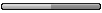
- Posts: 127
- Joined: Wed 2005 Feb 09 11:15
- Location: MD
Re: Where is Spellcheck?
Lester wrote:... the spell checker (database) is located somewhere else and it has to go through the web site to activate, consequently coming accross as a popup to my comp?
That is correct. When you click on the Spell Check button (or leave Spell Check automatic) you are accessing another website. The post you are spell checking is sent there to be checked and when you click on submit the results are pasted back in the post body before it is submitted.
If you hover your mouse pointer just below the Spell Check button, you will see the link to the other site, http://www.spellingcow.com
-

Spock - Forum Admin

- Posts: 2417
- Joined: Tue 2005 Jan 18 10:47
- Location: MD, USA
The popup stopper I use is the free one from Panicware. There is no way to differentiate between safe or unsafe popups. [:?]
That seems like a nice feature to have though. I wonder if there are any that offer such a feature?
That seems like a nice feature to have though. I wonder if there are any that offer such a feature?
-

Spock - Forum Admin

- Posts: 2417
- Joined: Tue 2005 Jan 18 10:47
- Location: MD, USA
No to Net Zero?
Thanks, that shut me down. Now, net zero keeps disconnecting me. Should I give up on them or is not there fault? Is it because the lines are too full or why are there some many disconnects?
-

Lester - Plus Achiever
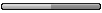
- Posts: 127
- Joined: Wed 2005 Feb 09 11:15
- Location: MD
iissmart wrote:... AOL is better than nz...
I hate to say this as well, but AOL is actually a fairly good ISP ... as long as you are satisfied with what they offer. I consider AOL the e-Machine of ISPs. They are good as long as you never try to expand beyond what they have to offer.
Unlike e-Machines, however, too many people I've talked with have had to resort to extreme measures to terminate their AOL accounts. [:?] They are worse than the IRS. At least once you've paid your taxes the IRS will leave you alone until next year! [va]
Lester:
Since you live in the Annapolis area, you may wish to investigate Annapolis Internet. When I used them last, they were strictly dial-up but it appears their offerings have expanded somewhat.
Also, at the time I was using their services, they were fairly reasonable. That also may have changed. If you do investigate further, I would appreciate a first-hand update.
-

Spock - Forum Admin

- Posts: 2417
- Joined: Tue 2005 Jan 18 10:47
- Location: MD, USA
sundragon wrote:If you have winXP and have installed SP2 you can add "safe sites" to the built in blocker.
I had forgotten this was available though, when I checked, I had this site listed.
The option is listed under Tools\Pop-up Blocker\Pop-up Blocker Settings... and consists of a list of allowed websites. All others are blocked.
Last edited by Spock on Sun 2006 Jan 08 7:43, edited 1 time in total.
-

Spock - Forum Admin

- Posts: 2417
- Joined: Tue 2005 Jan 18 10:47
- Location: MD, USA
27 posts
• Page 1 of 2 • 1, 2
Return to General Internet and Networking
Who is online
Users browsing this forum: No registered users and 2 guests
