The last week I have been getting "The page cannot be displayed" message from all forums I frequent. I have to click refresh several times to get to the site.
I have done what was recommended:
"See if your Internet connection settings are being detected. You can set Microsoft Windows to examine your network and automatically discover network connection settings (if your network administrator has enabled this setting).
Click the Tools menu, and then click Internet Options.
On the Connections tab, click LAN Settings.
Select Automatically detect settings, and then click OK."
Any suggestions on how to fix this annoying problem?
Cannot Find Server Error
5 posts
• Page 1 of 1
Sometimes clearing out your cache - a store of recently viewed images from websites can fix problems like this....
Open Tools Menu -> Internet Options
Click 'Delete Cookies' and 'Delete Files', clicking 'Ok' to confirm.
Open Tools Menu -> Internet Options
Click 'Delete Cookies' and 'Delete Files', clicking 'Ok' to confirm.
No trees were harmed in the construction of this message, however many electrons were terribly inconvenienced.
-

Ben Last - Consulting Ambassador
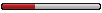
- Posts: 475
- Joined: Fri 2005 Jan 21 7:47
- Location: Stowmarket
Have you tried doing what the message suggests? I have been getting similar messages but only from one forum I visit. All the others, including yours, seem to work fine.
If you are running WinXP, total RAM may be a problem. A lot of systems are sold with only 256 MB of RAM and I have found that 512 MB seems to be a minimum to allow you to run it well along with other applications. My wifes computer has run slow since we bought it and it has 256 MB, soon to be upgraded. My notebook with 512 MB was working fine but suddenly slowed down drastically. I found out that one of the memory sticks was no longer working. When I replaced the working bank with a 512 MB memory stick the speed picked up again.
What you might try first is allowing the browser to determine cache size rather than setting a set cache size. If you already do that then try doubling your cache. I have seen both options work. Try clearing your cache also, if nothing else works, but be aware that will cause all websites to load marginally slower at first. If you are on dial-up, change "marginally" to "noticeably".
You can set all sorts of performance options by Right-Clicking on My Computer and selecting Properties\Advanced\Performance Settings.
Certain Visual Effects, when deselected, will help with speed but the Advanced settings can make a real difference.
I have addressed mainly computer speed problems but, if your computer is slow and your connection is slow, the two could cause you to temporarily lose your connection, causing you not to be able to connect to some sites or at some times of the day.
If you are running WinXP, total RAM may be a problem. A lot of systems are sold with only 256 MB of RAM and I have found that 512 MB seems to be a minimum to allow you to run it well along with other applications. My wifes computer has run slow since we bought it and it has 256 MB, soon to be upgraded. My notebook with 512 MB was working fine but suddenly slowed down drastically. I found out that one of the memory sticks was no longer working. When I replaced the working bank with a 512 MB memory stick the speed picked up again.
What you might try first is allowing the browser to determine cache size rather than setting a set cache size. If you already do that then try doubling your cache. I have seen both options work. Try clearing your cache also, if nothing else works, but be aware that will cause all websites to load marginally slower at first. If you are on dial-up, change "marginally" to "noticeably".
You can set all sorts of performance options by Right-Clicking on My Computer and selecting Properties\Advanced\Performance Settings.
Certain Visual Effects, when deselected, will help with speed but the Advanced settings can make a real difference.
I have addressed mainly computer speed problems but, if your computer is slow and your connection is slow, the two could cause you to temporarily lose your connection, causing you not to be able to connect to some sites or at some times of the day.
-

Spock - Forum Admin

- Posts: 2417
- Joined: Tue 2005 Jan 18 10:47
- Location: MD, USA
Spock wrote:Have you tried doing what the message suggests?.
Yes.
Spock wrote:If you are running WinXP, total RAM may be a problem....
I upgraded to 512 a few months ago. I will see if both memory sticks are still working.
Spock wrote:What you might try first is allowing the browser to determine cache size rather than setting a set cache size...
I will try this. I do empty my cache regularly.
Spock wrote:You can set all sorts of performance options by Right-Clicking on My Computer and selecting Properties\Advanced\Performance Settings.
Certain Visual Effects, when deselected, will help with speed but the Advanced settings can make a real difference.
I don't want to change my settings without guidance. I did recently install x Fire. Seems like I started having this problem right about the same time. I will investigate that.
Spock wrote:I have addressed mainly computer speed problems but, if your computer is slow and your connection is slow, the two could cause you to temporarily lose your connection, causing you not to be able to connect to some sites or at some times of the day.
Ha, I have been running on cable internet for years, which I am not happy with. When I call for support, my internet provider (Charter) tells me it's not their issue...period!
I know we have some sort of a problem somewhere because I have been losing connection almost weekly now since we have been hosting TS. I have to reset our modem and router when this happens. Our router and modem is about four years old. That might be part of our problems.
The error occurring lightened up a bit the last couple of days.
-
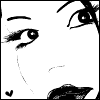
Icy - Supreme Achiever
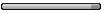
- Posts: 273
- Joined: Fri 2005 Feb 04 2:05
1. Try bringing down the TS Server for a day or two to see if it makes any difference. Even when not being used, that is a constant drain on your bandwidth. When it is being used, it is a bigger drain.
2. Visual effects are fairly simple. They are all check boxes. Just make a note of which ones you change so you can change them back if you want. There are also some setting presets on the page which give you varying degrees of speed increas between full visual effects (slow) to no visual effects (faster). I will be happy to help walk you through it though, if you still want help.
3. If your Cable company refuses to help, keep escalating your problem to a higher and higher level of tech support until you find someone capable of helping you. "I want to speak with your supervisor
" can be a very powerful tool if used politely but relentlessly.
If that fails, you can always fall back on the threat of terminating your service. You must be prepared to follow through though, either going to a competitor if one is available or going back to dial-up if not (shudder ).
).
Best of luck to you.
2. Visual effects are fairly simple. They are all check boxes. Just make a note of which ones you change so you can change them back if you want. There are also some setting presets on the page which give you varying degrees of speed increas between full visual effects (slow) to no visual effects (faster). I will be happy to help walk you through it though, if you still want help.
3. If your Cable company refuses to help, keep escalating your problem to a higher and higher level of tech support until you find someone capable of helping you. "I want to speak with your supervisor
" can be a very powerful tool if used politely but relentlessly.
If that fails, you can always fall back on the threat of terminating your service. You must be prepared to follow through though, either going to a competitor if one is available or going back to dial-up if not (shudder
Best of luck to you.
-

Spock - Forum Admin

- Posts: 2417
- Joined: Tue 2005 Jan 18 10:47
- Location: MD, USA
5 posts
• Page 1 of 1
Return to General Internet and Networking
Who is online
Users browsing this forum: No registered users and 4 guests
