pc info/troubleshooting
Moderator: Hardware Moderators
17 posts
• Page 1 of 1
pc info/troubleshooting
pc not working.
-

aharq - Member-in-Training
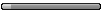
- Posts: 17
- Joined: Sat 2007 Aug 04 10:16
- Location: annapolis,md
Re: pc info/troubleshooting
Can you give me more information, such as where you found out about us, who recommended you, exactly what is wrong, etc ... 
It will help you immensely if you actually read the Forum rules above and the Announcement at the top of the forum.

It will help you immensely if you actually read the Forum rules above and the Announcement at the top of the forum.
-

Spock - Forum Admin

- Posts: 2417
- Joined: Tue 2005 Jan 18 10:47
- Location: MD, USA
Re: pc info/troubleshooting
to whom it concerns:
i request permission to join the rest of the forum. i am having some interesting computer problems like black screen and no bootup. i did a clean install today and paid close attention to the nvidia drivers during their installation.hope this install will stabilize the software.
i heard about this site through a current student at stanton community center
computer class.
i request permission to join the rest of the forum. i am having some interesting computer problems like black screen and no bootup. i did a clean install today and paid close attention to the nvidia drivers during their installation.hope this install will stabilize the software.
i heard about this site through a current student at stanton community center
computer class.
-

aharq - Member-in-Training
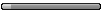
- Posts: 17
- Joined: Sat 2007 Aug 04 10:16
- Location: annapolis,md
Re: pc info/troubleshooting
Can you give us some additional information about your system?
Just out of curiosity, would you send me a PM indicating the name of the student who told you about us?
- How old is it?
- How many Watts is your power supply?
- What processor do you use?
- What other cards do you have installed?
- What Operating System are you using?
- Does your system even get to the point of trying to boot the OS?
- Have you tried pulling as much out of the system to try a minimum configuration boot?
Just out of curiosity, would you send me a PM indicating the name of the student who told you about us?
-

Spock - Forum Admin

- Posts: 2417
- Joined: Tue 2005 Jan 18 10:47
- Location: MD, USA
Re: pc info/troubleshooting
What Spock meant was something like mine:
AsusA7V880-KT880
BIOS 09-24-2004
AMD Sepron 2600+ 1.83 Ghz
512 mb Kingston ddr 200mgz - 512 mb nanya pc 3200, 200 mgz, 256 pc 3200, 200 mgz (according to cpu-z)
80 Gig Maxtor hdd, 120 Gig maxtor hdd
Dvd rewriter, dvd rom
Radeon 9600 Pro 256 mb
Chaintech 7.1 channel pci soundcard
ATX 400 Watt power supply
Windows XP Home sp2
If we see this information w can help you better, instead of going; Might wanna try reinstalling windows 2000 <-----example btw
<-----example btw
Something else that might be very useful to us:
before it stopped booting, did you get an error?
hardware failure somewhere?
overheating parts?
anything that could give us a clue on how you ended up in this situation in the first place:)
AsusA7V880-KT880
BIOS 09-24-2004
AMD Sepron 2600+ 1.83 Ghz
512 mb Kingston ddr 200mgz - 512 mb nanya pc 3200, 200 mgz, 256 pc 3200, 200 mgz (according to cpu-z)
80 Gig Maxtor hdd, 120 Gig maxtor hdd
Dvd rewriter, dvd rom
Radeon 9600 Pro 256 mb
Chaintech 7.1 channel pci soundcard
ATX 400 Watt power supply
Windows XP Home sp2
If we see this information w can help you better, instead of going; Might wanna try reinstalling windows 2000
Something else that might be very useful to us:
before it stopped booting, did you get an error?
hardware failure somewhere?
overheating parts?
anything that could give us a clue on how you ended up in this situation in the first place:)
How to make a Direct-X File
new system:
Gigabite p35 DS3R
Award software international, F11, 01-04-2008
Intel E8200 "wolfsdale" intel core duo
OCZ ddr2 pc2-6400 Gold kit, 4 gig.
maxtor hdd, 80 gig, ide
Peak Radeon HD 3850 512 mb pcie
Liteon dvd rom, ide
Fortron BlueStorm 500w
Windows xp pro sp2
new system:
Gigabite p35 DS3R
Award software international, F11, 01-04-2008
Intel E8200 "wolfsdale" intel core duo
OCZ ddr2 pc2-6400 Gold kit, 4 gig.
maxtor hdd, 80 gig, ide
Peak Radeon HD 3850 512 mb pcie
Liteon dvd rom, ide
Fortron BlueStorm 500w
Windows xp pro sp2
-

Krank - Honored Achiever
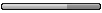
- Posts: 190
- Joined: Sun 2005 Dec 18 5:01
- Location: The Netherlands
Re: pc info/troubleshooting
sorry i haven't posted recently. computer down and work schedule relentless.
system
14 months old,asus board a8n-vm with 1 gig ram,athlon 64 3200 processor,
dvd writer,wdc 250gb hd with xp pro.no cards.
1.swapped hard drive.no result
2.reinstalled xp pro.works ok
3.turn off computer for the night
4.try to turn on pc. no go. black screen, no visible windows.
5.checked cmos battery(.8v) and replaced.
6.reinstalled m/b tonight and the pc started up and booted ok. 9/15/07
7.thought the video adapter on m/b was bad and ready to send back to asus.
didn't figure cmos battery might cause this.still have some issues with with the case
led wiring to the m/b and a small heatsink support that is broken.
system
14 months old,asus board a8n-vm with 1 gig ram,athlon 64 3200 processor,
dvd writer,wdc 250gb hd with xp pro.no cards.
1.swapped hard drive.no result
2.reinstalled xp pro.works ok
3.turn off computer for the night
4.try to turn on pc. no go. black screen, no visible windows.
5.checked cmos battery(.8v) and replaced.
6.reinstalled m/b tonight and the pc started up and booted ok. 9/15/07
7.thought the video adapter on m/b was bad and ready to send back to asus.
didn't figure cmos battery might cause this.still have some issues with with the case
led wiring to the m/b and a small heatsink support that is broken.
-

aharq - Member-in-Training
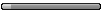
- Posts: 17
- Joined: Sat 2007 Aug 04 10:16
- Location: annapolis,md
Re: pc info/troubleshooting
sunday morning, 9-16-07
as a followup to yesterday i turned the power on and waited for bootup. no such thing. black screen and can't get into bios screen.diw. i'm to the point that i need a break and a different approach. any suggestions are welcome!
p.s. i hooked up the front panel connectors.leds are ok. i did notice hard drive activity. would that mean bootup has ocurred but i could not see it?
as a followup to yesterday i turned the power on and waited for bootup. no such thing. black screen and can't get into bios screen.diw. i'm to the point that i need a break and a different approach. any suggestions are welcome!
p.s. i hooked up the front panel connectors.leds are ok. i did notice hard drive activity. would that mean bootup has ocurred but i could not see it?
-

aharq - Member-in-Training
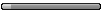
- Posts: 17
- Joined: Sat 2007 Aug 04 10:16
- Location: annapolis,md
Re: pc info/troubleshooting
Do you have another system you can check against? If so, try the following (Computer 1 = problem computer, Computer 2 = known good computer):
If you don't have another computer to use as a troubleshooting aid, all is not lost.
- See if the monitor from Computer 1 will work with Computer. (This would indicate a possibly bad Video Adapter in Computer 1 if the monitor works.)
- See if the monitor from Computer 2 will work with Computer. (This would indicate a bad Computer 1 monitor if the Computer 2 monitor works with Computer 1.)
- See if the HD from Computer 2 will work in Computer 1. (This would indicate a bad Computer 1 HD.)
- See if the HD from Computer 1 will boot when put into Computer 2. (This could indicate any number of things wrong with Computer 1 if it works including, but not limited to, BIOS, bridge circuitry, motherboard, etc.)
- Other suggestions as offered by any other interested members.
If you don't have another computer to use as a troubleshooting aid, all is not lost.
- Is there any audible error indication? If so, what?
- Can you plug in a simple video adapter expansion card to help determine if it's the onboard video?
-

Spock - Forum Admin

- Posts: 2417
- Joined: Tue 2005 Jan 18 10:47
- Location: MD, USA
Re: pc info/troubleshooting
Is the computer POSTing? Is it beeping at all once you press the power button? If it is, can you tell us how many beeps and/or if they are short or long gaps between the beeps?
--iissmart--
-

iissmart - Plus Achiever
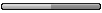
- Posts: 135
- Joined: Wed 2005 Jan 19 10:14
- Location: West Chester, Ohio
Re: pc info/troubleshooting
to spock: 9-21-07
hard drive replaced,same symptoms. monitor ok.
i got the idea to pull the electrical plug to the m/b and reseat it.found a screw to secure the n/b heatsink.
turned the pc on and i could see screen activity,bootup, and windows startup screen. great. found cmos battery bad and replaced.
started the pc this morning to verify it would start. ok so far. symptoms have been erratic and intermittent.hope this problem ends
as i have spent a lot of time analyzing it. will check pc again this weekend.
hard drive replaced,same symptoms. monitor ok.
i got the idea to pull the electrical plug to the m/b and reseat it.found a screw to secure the n/b heatsink.
turned the pc on and i could see screen activity,bootup, and windows startup screen. great. found cmos battery bad and replaced.
started the pc this morning to verify it would start. ok so far. symptoms have been erratic and intermittent.hope this problem ends
as i have spent a lot of time analyzing it. will check pc again this weekend.
-

aharq - Member-in-Training
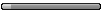
- Posts: 17
- Joined: Sat 2007 Aug 04 10:16
- Location: annapolis,md
Re: pc info/troubleshooting
I have found that most of the actual hardware problems I've been asked to fix in the past have been due to loose or bad connections. One of the first things I teach in my Pre-Tech course is to clean all connections that are accessible.
For some reason I never think to ask about connections when troubleshooting in the forum.
Hope you don't have any more problems but if you do, it may be temperature related as well. Have you cleaned it out as much as possible?
For some reason I never think to ask about connections when troubleshooting in the forum.
Hope you don't have any more problems but if you do, it may be temperature related as well. Have you cleaned it out as much as possible?
-

Spock - Forum Admin

- Posts: 2417
- Joined: Tue 2005 Jan 18 10:47
- Location: MD, USA
Re: pc info/troubleshooting
to forum: 9-25-07
computer is up and running.did run pc probe to check voltages and temps of cpu and m/b.no discrepancies so far.cpu fan will speed up occasionally. no, ihaven't cleaned the connectors yet. how is that done? i did use some canned air to clear the dust buildup.
aharq
computer is up and running.did run pc probe to check voltages and temps of cpu and m/b.no discrepancies so far.cpu fan will speed up occasionally. no, ihaven't cleaned the connectors yet. how is that done? i did use some canned air to clear the dust buildup.
aharq
-

aharq - Member-in-Training
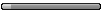
- Posts: 17
- Joined: Sat 2007 Aug 04 10:16
- Location: annapolis,md
Re: pc info/troubleshooting
If you unplug/replug often enough, it should clean enough of any light corrosion build-up to stop signal transmission problems. For card edges, I use a soft eraser.
-

Spock - Forum Admin

- Posts: 2417
- Joined: Tue 2005 Jan 18 10:47
- Location: MD, USA
Re: pc info/troubleshooting
to whom it concerns: 11-10-07
after numerous headaches i finally found the culprit.i did use memtest to check ram.i cycled it for 3-4 hours and no errors.freezes and resets still happening intermittently.system error codes
changing with the freeze/reset. i did not suspect system ram but i thought it needed to be eliminated as a suspect.sure enough i replaced it with a reputable source and computer is working as it should,good video,and system operation appears to be ok.
one question i have.i put in 1024mb ram in motherboard.why is only 960mb recognized by system?where is the other 52mb?
sincerely,
aharq
after numerous headaches i finally found the culprit.i did use memtest to check ram.i cycled it for 3-4 hours and no errors.freezes and resets still happening intermittently.system error codes
changing with the freeze/reset. i did not suspect system ram but i thought it needed to be eliminated as a suspect.sure enough i replaced it with a reputable source and computer is working as it should,good video,and system operation appears to be ok.
one question i have.i put in 1024mb ram in motherboard.why is only 960mb recognized by system?where is the other 52mb?
sincerely,
aharq
-

aharq - Member-in-Training
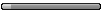
- Posts: 17
- Joined: Sat 2007 Aug 04 10:16
- Location: annapolis,md
Re: pc info/troubleshooting
aharq wrote:... where is the other 52mb?
Glad to hear you finally got it working correctly. I usually use memory from crucial.com and haven't had any problems yet ...
The additional memory is probably being used by your video card. Check its specifications and you will probably find "shared video RAM" in there somewhere. That means instead of putting Video RAM on the display adapter they use part of your main RAM for Video RAM. I think it's a cop out myself, memory isn't that expensive that they need to cut costs by cutting memory.
BTW, 1024 - 960 = 64MB
-

Spock - Forum Admin

- Posts: 2417
- Joined: Tue 2005 Jan 18 10:47
- Location: MD, USA
Re: pc info/troubleshooting
Spock wrote:BTW, 1024 - 960 = 64KB
Don't you mean 1024 - 960 = 64 MB?

No trees were harmed in the construction of this message, however many electrons were terribly inconvenienced.
-

Ben Last - Consulting Ambassador
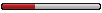
- Posts: 475
- Joined: Fri 2005 Jan 21 7:47
- Location: Stowmarket
Re: pc info/troubleshooting
Ben Last wrote:Don't you mean 1024 - 960 = 64 MB?
Caught me! I had just taught my class on the initial memory space for the original IBM PC's. That's where the KB came from. Fixed now though, thanks!
-

Spock - Forum Admin

- Posts: 2417
- Joined: Tue 2005 Jan 18 10:47
- Location: MD, USA
17 posts
• Page 1 of 1
Who is online
Users browsing this forum: No registered users and 3 guests
