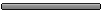To uninstall the spooler so it forgets anything it's trying to print. all you need do is:
- Open your Task Manager (3-finger salute and select Task Manager),
- Click on the "Image Name" header so all running processes are listed in alphabetical order,
- Find "spoolsv.exe" and select it, and
- Click on the "End Process" button at the bottom right.
Once you've stopped the spool service (spoolsv.exe) shut down bot computer and printer, wait 3000 computer years or until you hear the harddrive stop turning, and turn your printer and computer back on.
Since you have uninstalled the printers drivers, you will have to reinstall them. If you don't have a CD with drivers on them, you may have to download them from the Internet. Sometimes drivers for older printers are included with Windows, so you may get lucky.
Please reply to let us all know how you've made out.