Team Speak Issues
Moderator: Software Moderators
20 posts
• Page 1 of 1
Team Speak Issues
We are attempting to run a TS server at home. We have three computers using the same Linksys Wireless Access Point router. We have it wired for a more stable connection.
The computer we installed the latest TS host (sorry about the lack of proper terms) on is running windows 98. It seems everything is fine until someone other than Tony or I go to use it. No one but us can connect to our TS.
Tony went to the TS forum for help and all we got from them was read FAQ's which he has and is still not able to get TS going.
Spock has tried to help Tony with this but it looks like I'm going to have to get involved. I have received a couple of tips from another forum and would like to know if anyone here has any valuable tips for us so that when we work on this tonight or tomorrow, we do everything possible to get TS going.
The computer we installed the latest TS host (sorry about the lack of proper terms) on is running windows 98. It seems everything is fine until someone other than Tony or I go to use it. No one but us can connect to our TS.
Tony went to the TS forum for help and all we got from them was read FAQ's which he has and is still not able to get TS going.
Spock has tried to help Tony with this but it looks like I'm going to have to get involved. I have received a couple of tips from another forum and would like to know if anyone here has any valuable tips for us so that when we work on this tonight or tomorrow, we do everything possible to get TS going.
-
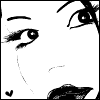
Icy - Supreme Achiever
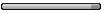
- Posts: 273
- Joined: Fri 2005 Feb 04 2:05
Hi, I assume that you mean that other people cannot connect to your ts server from the Internet?
Almost certainly this will be because by default your router will block incoming traffic to protect you from attacks, this will also stop people from connecting to your server from the internet.
To get around this you will need to alter some of the settings on your router, which is usually done via a web interface (see your router's instructions).
You will need to find out what 'port' the TS software uses. A port is a specific channel into your router from the internet, you will need to set the router to forward incoming data from the internet on the appropiate port to the computer which is running the server, usually done via the pc's IP address.
This is all a bit complicated, and I not sure I've explained it very well. Prehaps someone else can explain things a bit better, hope this helps anyway.
Almost certainly this will be because by default your router will block incoming traffic to protect you from attacks, this will also stop people from connecting to your server from the internet.
To get around this you will need to alter some of the settings on your router, which is usually done via a web interface (see your router's instructions).
You will need to find out what 'port' the TS software uses. A port is a specific channel into your router from the internet, you will need to set the router to forward incoming data from the internet on the appropiate port to the computer which is running the server, usually done via the pc's IP address.
This is all a bit complicated, and I not sure I've explained it very well. Prehaps someone else can explain things a bit better, hope this helps anyway.
No trees were harmed in the construction of this message, however many electrons were terribly inconvenienced.
-

Ben Last - Consulting Ambassador
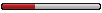
- Posts: 475
- Joined: Fri 2005 Jan 21 7:47
- Location: Stowmarket
That was basically my take on it as well but I may not have explained it very well. The router has to have certain ports open to allow others to connect to your TS Server. If you are running any other firewalls they also must have the same ports open.
-

Spock - Forum Admin

- Posts: 2417
- Joined: Tue 2005 Jan 18 10:47
- Location: MD, USA
Let me try then;
Let's assume for example TS uses port 80<-- just an example
Then the router does have to have the port 80 open, like spock and ben explained.
Then the computers which need to connect to TS need in all portblocking software set to allow port 80, hence the firewalls on all computers, do not forget windows firewall btw, that one is easely overlooked.
TS-server <--- router (port open) <--- computer 1 to how much you have( port open).
Should work like that
Let's assume for example TS uses port 80<-- just an example
Then the router does have to have the port 80 open, like spock and ben explained.
Then the computers which need to connect to TS need in all portblocking software set to allow port 80, hence the firewalls on all computers, do not forget windows firewall btw, that one is easely overlooked.
TS-server <--- router (port open) <--- computer 1 to how much you have( port open).
Should work like that
How to make a Direct-X File
new system:
Gigabite p35 DS3R
Award software international, F11, 01-04-2008
Intel E8200 "wolfsdale" intel core duo
OCZ ddr2 pc2-6400 Gold kit, 4 gig.
maxtor hdd, 80 gig, ide
Peak Radeon HD 3850 512 mb pcie
Liteon dvd rom, ide
Fortron BlueStorm 500w
Windows xp pro sp2
new system:
Gigabite p35 DS3R
Award software international, F11, 01-04-2008
Intel E8200 "wolfsdale" intel core duo
OCZ ddr2 pc2-6400 Gold kit, 4 gig.
maxtor hdd, 80 gig, ide
Peak Radeon HD 3850 512 mb pcie
Liteon dvd rom, ide
Fortron BlueStorm 500w
Windows xp pro sp2
-

Krank - Honored Achiever
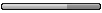
- Posts: 190
- Joined: Sun 2005 Dec 18 5:01
- Location: The Netherlands
I think the solution has been pretty much covered! I'll just add that the ports TS uses that you will need to forward to the computer hosting the server are 8767, 14534 and 51234 I believe.
Added:
Ref: http://www.goteamspeak.com/index.php?page=faq&id=4&item=16#q16
Added:
Ref: http://www.goteamspeak.com/index.php?page=faq&id=4&item=16#q16
Our freedom's consuming itself
What we've become is contrary to what we want
Take a bow
What we've become is contrary to what we want
Take a bow
- Luke
- Supreme Achiever
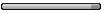
- Posts: 273
- Joined: Thu 2005 Feb 03 9:05
- Location: Coventry, UK
Open the file server.ini that is created in the same directory where the server executable is located.
Look for the following line in section [Main Config]:
BoundToIp1=
Modify it like this:
BoundToIp1=213.202.254.117
Tony entered our ip address after BoundToIp1= in the directory. Still not working. What are we doing wrong?
-
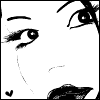
Icy - Supreme Achiever
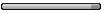
- Posts: 273
- Joined: Fri 2005 Feb 04 2:05
You have now provided me the exact information I need. It requires a little background info.
to get it to work right away, here's how you do it.
determine the IP of your server (Host).
make that computer the "DMZ Host" in your router configuration. It will be under advanced or gaming in the router.
go into status of the router and determine the IP of the router, and that will be the IP to use.
Do Not bind any IP in the configuration file, this may cause conflict.
If this works, than you have a router configuration issue, and the router firewall needs to be configured for use with your server.
If this doesn't work, than you have an issue with:
1. Broadband modem.(If modem is issue I have further information.)
2. Other issues may be here, however are ruled out since the server is actually working.
to get it to work right away, here's how you do it.
determine the IP of your server (Host).
make that computer the "DMZ Host" in your router configuration. It will be under advanced or gaming in the router.
go into status of the router and determine the IP of the router, and that will be the IP to use.
Do Not bind any IP in the configuration file, this may cause conflict.
If this works, than you have a router configuration issue, and the router firewall needs to be configured for use with your server.
If this doesn't work, than you have an issue with:
1. Broadband modem.(If modem is issue I have further information.)
2. Other issues may be here, however are ruled out since the server is actually working.
________________
"Backup your data, unless you want to lose it." --Your friendly neighborhood Hardware Dude.
"Backup your data, unless you want to lose it." --Your friendly neighborhood Hardware Dude.
-

cmptch - Master Achiever
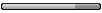
- Posts: 217
- Joined: Sun 2006 Apr 23 3:05
- Location: Dalzell, IL
On a linksys router, the location is generally under:
-Applications and gaming
---DMZ
Otherwise it may be under advanced.
If you give me the model of your router, I write an exact tutorial.
then you have to enable DMZ and set it to the IP of the computer.
Setting up a DMZ bypasses all router firewalls, and is generally used for servers.
-Applications and gaming
---DMZ
Otherwise it may be under advanced.
If you give me the model of your router, I write an exact tutorial.
then you have to enable DMZ and set it to the IP of the computer.
Setting up a DMZ bypasses all router firewalls, and is generally used for servers.
________________
"Backup your data, unless you want to lose it." --Your friendly neighborhood Hardware Dude.
"Backup your data, unless you want to lose it." --Your friendly neighborhood Hardware Dude.
-

cmptch - Master Achiever
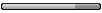
- Posts: 217
- Joined: Sun 2006 Apr 23 3:05
- Location: Dalzell, IL
Applications and Gaming is in the router.
if you cannot find applications and gaming, and based on the model, you do not have the most current firmware. It is reccomended that you get this.
If you look at the bottom of the router, there is a black and silver sticker with the model number and version...this will be required to get the updated firmware for your specific router. I have a similar router sitting right in front of me, so that will help a lot.
If you need a walkthrough for your firmware update, let me know. I have a web-based chat server if you want to speed up the process. With a little configuration, I can have you set up your router for me to go in remotely and configure the router myself for you if the config seems a little daunting.
Here is the linksys download site:
http://www.linksys.com/servlet/Satellite?c=L_Content_C1&childpagename=US%2FLayout&cid=1115416835852&pagename=Linksys%2FCommon%2FVisitorWrapper
[ADDED]
On your router as soon as you log in you will need to go to:
-advanced
--DMZ host.
that's where you configure it.
if you cannot find applications and gaming, and based on the model, you do not have the most current firmware. It is reccomended that you get this.
If you look at the bottom of the router, there is a black and silver sticker with the model number and version...this will be required to get the updated firmware for your specific router. I have a similar router sitting right in front of me, so that will help a lot.
If you need a walkthrough for your firmware update, let me know. I have a web-based chat server if you want to speed up the process. With a little configuration, I can have you set up your router for me to go in remotely and configure the router myself for you if the config seems a little daunting.
Here is the linksys download site:
http://www.linksys.com/servlet/Satellite?c=L_Content_C1&childpagename=US%2FLayout&cid=1115416835852&pagename=Linksys%2FCommon%2FVisitorWrapper
[ADDED]
On your router as soon as you log in you will need to go to:
-advanced
--DMZ host.
that's where you configure it.
________________
"Backup your data, unless you want to lose it." --Your friendly neighborhood Hardware Dude.
"Backup your data, unless you want to lose it." --Your friendly neighborhood Hardware Dude.
-

cmptch - Master Achiever
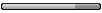
- Posts: 217
- Joined: Sun 2006 Apr 23 3:05
- Location: Dalzell, IL
And you may want to think really hard about using DMZ as that opens the port up completely to anything or anyone wishing to use it. 
I had TS running on an earlier computer using a LinkSys Router and remember specifically not using DMZ. Wish I could get mine to work again.
I had TS running on an earlier computer using a LinkSys Router and remember specifically not using DMZ. Wish I could get mine to work again.
Last edited by Spock on Mon 2006 Jul 24 6:21, edited 1 time in total.
-

Spock - Forum Admin

- Posts: 2417
- Joined: Tue 2005 Jan 18 10:47
- Location: MD, USA
Spock wrote:And you may want to think realy hard about using DMZ as that opens the port up completely to anything or anyone wishing to use it.
that's true, I'm having you use the DMZ for a test session, to diagnose the issue. If it works, we will be setting up ports and whatnot on the router to get it going.
________________
"Backup your data, unless you want to lose it." --Your friendly neighborhood Hardware Dude.
"Backup your data, unless you want to lose it." --Your friendly neighborhood Hardware Dude.
-

cmptch - Master Achiever
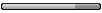
- Posts: 217
- Joined: Sun 2006 Apr 23 3:05
- Location: Dalzell, IL
Our neighbor who is a wiz at computers made the mistake of coming to the house, when I asked him to please help us with TS. We opted to not to use DMZ. I think he got TS working. I'll let you know for sure as soon as I can.
[Update] It seems to be working now. Thank you to all who helped. It was very complicated to set it up.
[Update] It seems to be working now. Thank you to all who helped. It was very complicated to set it up.
-
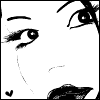
Icy - Supreme Achiever
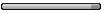
- Posts: 273
- Joined: Fri 2005 Feb 04 2:05
Icy wrote:Our neighbor who is a wiz at computers made the mistake of coming to the house...
I successfully made it through a family reunion(a several day event) this year without being bombarded with computer questions... Untill my brother the computer programmer started asking questions.
Anyhow, I was wondering myself what the troubles were. A wealth of knowlege must grow to become a great wealth of knowlege.
________________
"Backup your data, unless you want to lose it." --Your friendly neighborhood Hardware Dude.
"Backup your data, unless you want to lose it." --Your friendly neighborhood Hardware Dude.
-

cmptch - Master Achiever
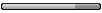
- Posts: 217
- Joined: Sun 2006 Apr 23 3:05
- Location: Dalzell, IL
Evidently, they didn't set up port forwarding properly. Hopefully Icy will post and give us the exact fix.
-

Spock - Forum Admin

- Posts: 2417
- Joined: Tue 2005 Jan 18 10:47
- Location: MD, USA
20 posts
• Page 1 of 1
Who is online
Users browsing this forum: No registered users and 1 guest
