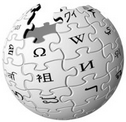FATE Mod Site
FATE: Undiscovered Realms Mods Only.
Click on the file name on the left to download. Click on other links to view the indicated information.
This page contains only Mods for the game of FATE: Undiscovered Realms. If you want other Mods, the best place for you can see all our Mods is by visiting the Mods by Author page.
Organization Notes:
Hopefully, you will find most of the MOD categories are self-explanatory, but a couple may need a bit of explanantion. GUI refers to all mods that affect the look of the graphical user interface. Modded changes to things like fonts, menus, buttons, on-screen maps, etc. Simple Mods contains everything not in another category, from items like potions and gems to user-made dungeon textures.
We have tried to eliminate any cross-postings. Each category has specific requirements to qualify for that category and we try to place each Mod into the highest category possible, so look for what you want in your category of choice or simply browse through, there should be no duplicate listings. Enjoy!!
Note: These Mods are provided as is with no warantee as to suitability or stability. Each download contains a link to directly download the file, a description of what the Mod does, a link to the developers website (if available), and a link to the forum discussion about the Mod (if it can be found) or at least its full description. If tested by our team of Mod Testers, the names of the Testers will appear after the authors name. Mods are listed alphanumericaly by file name within each section. Each section contains a different type of Mod as indicated by the section description.
Some Mods may indicate they are Mod Manager compatible with the text (MM) shown after the Mod name. Please note that Mod Manager is an old, out-of-date program and you may have trouble using it to install such Mods. We do not support Mod Manager but offer compatible Mods as they may still be manually installed.
Prospective Mod Authors:
All Mods submitted must be submitted using the information contained under our Submit link shown on the right in the NavBar. Any MOD must address most if not all agreed upon criteria for a category to be included in that category.
Those entries with a star (*) after their name are further broken down into sub-menus of categories.
Realm Mods
Those Mods which create entire new Realms to explore. Not just multiple unique levels but a collection of unique levels with a common unifying theme. Anything extra, like new characters, monsters, armor, weapons, etc are not required for inclusion in this category but are most welcome and should be mentioned in the new Realm Description.
-
JapaneseTown Realm 4.0 for World of Fate (Fur)
- by Maestro, Additional Requirements: Extraction Tool, Discussion Link - To be used with World of Fate 1.9 by Heron. Japanese Town & Night Town are now 2 New Realms. Merged into these realms are all the Weapons and Monsters from ALL of Maestro's MODS. This also includes a bunch of fun new easter eggs that he knows you'll enjoy. Also all Original Town Music written by Maestro. Check at the bottom of the discussion page for links to see all added items & monsters.
-
JapaneseTown Realm 4.0 without World of Fate (Fur)
- by Maestro, Discussion Link - Merged into this realm are all the Weapons and Monsters from ALL of Maestro's MODS. This also includes a bunch of fun new easter eggs that he knows you'll enjoy. Also all Original Town Music written by Maestro. Check at the bottom of the discussion page for links to see all added items & monsters. Works without World of Fate Mod.
-
NightTown 4.0 (Fur)
- by Maestro, Discussion Link - Works for World of Fate Mod.
Dungeon Mods
Those Mods that create complete Dungeons to explore.
Note: There are two of each because only with the unique realm id do the dungeons ever show up in the game. By loading Druantia folders dungeons will appear there and Typhon the same. There is no way to add a dungeon and have it show up everywhere. These will not show up in modded dungeons, you would have to look at the format and change the realm id for your purpose.
Complex Mods
Those Mods that address multiple areas of the game; multiple levels, characters, armor, weapons, and/or creatures, etc.
Level Mods
Single complete new levels that are playable by themselves with a simple, easily found, link provided in the main game for ease of access. While a major Mod, this is one of the simplest because it's a single level with minimal impact on the rest of the game. Other than the link mentioned, there should be no interaction between this level and the rest of the game other than the continuation of any unique items gathered.
Simple Mods
Those Mods that address only a single aspect of the game; levels, characters, armor, weapons, or creatures, etc. These differ from the Tutorial category in that they are well thought out, are completely compatible with the base game due to careful mapping of variable names, and have all such variables clearly listed to enhance compatibility with other, future Mods.
Characters
Character only Mods, including special characters saved for use as test characters.
-
Test Female v0.1 (Fur)
- by Spock, Discussion Link - Test Female character with many unspent attributes. Spock's first attempt at creating a character that would be useful for testing different builds without having to use the Cheat Console yourself.
-
Test Male v0.3 (Fur)
- by Spock, Discussion Link - Test Male character with many unspent attributes. Spock's third attempt at creating a character that would be useful for testing different builds without having to use the Cheat Console yourself. Description File
GUI
The GUI section refers to all mods that affect the look of the graphical user interface. Modded changes to things like fonts, menus, buttons, on-screen maps, etc.
Misc
Misc contains everything not in another category, from items like potions and gems to user-made dungeon textures.
Monsters
Monster or other enemy only Mods.
Tutorial Mods
Those first Mods created by an author that pass our criteria for acceptance but are clearly of a derivative nature, i.e., they were just learning how to create Mods, so based their mod on an existing Mod to help them learn. To be acceptable to the Archive, the Mods must have clear documentation explaining which existing Mod they are based upon, how they were created, how they differ from the base Mod, and how they help learn to Mod. The sole existence of this category is to help others learn how to mod, so the included documentation must amount to almost a tutorial in its own right and is one of the requirements for inclusion in the Archive, so must pass a separate Tutorial Team acceptance process. They will almost never be compatible with any other Mods and anyone using them should remember this warning.
Dungeons
Single level Dungeon only Mods.
GUI
The GUI section refers to all mods that affect the look of the graphical user interface. Modded changes to things like fonts, menus, buttons, on-screen maps, etc.
Misc
Misc contains everything not in another category, from items like potions and gems to user-made dungeon textures.
-
Heavenly Stones v0.01 (Fur)
- by Almight LuLu, Tested by Spock, Discussion Link - Adds 10 new Gem stones to the game.
Heavenly Stones Description
Monsters
Monster or other enemy only Mods.
Weapons
Weapons only Mods.
Note: No Mods listed yet!