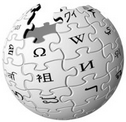|
FATE Mod Site Tutorials.
Click on the file name on the left to download. Click on other links to view the indicated information.
These FATE Mod Tutorials are provided as is with no warantee as to suitability or stability. Each download contains a link to directly download the file, a description of what the Tutorial teaches, a link to the developers website (if available), and a link to the forum discussion about the Tutorial. Tutorials are listed alphanumericaly by file name within each section. Each section contains a different type of Tutorials.
Character Tutorials
-
How to install Harry The Deep Delver
- by iubigler, Discussion Link - A short discussion on how to install the character Harry so you too can use it in your game. If you follow the instructions carefully, it will also allow you to add other characters created by other Fate Community Members.
Graphics Tutorials
-
3DS Max 7 Tutorial
- by ghaz, Discussion Link Missing - A PDF Tutorial on how to create an Ax using 3DS Max version 7.
-
3DS Max 8 Manual
- by AutoDesk, Discussion Link Missing - Three zipped PDF files containing three volumes of documentation for 3DS Max version 8.
-
3DS Max 8 Tutorials
- by AutoDesk, Discussion Link Missing - Three zipped PDF files containing three volumes of Tutorials for 3DS Max version 8.
-
Fate Tutorial for 3DS Max 1.5
- by apricottwist, Discussion Link Missing - A PDF file showing how to create models using 3DS Max version 1.5.
-
Making Icons
- by Tiptoe, Discussion Link Missing - Where and how to make changes to add Icons.
-
Particles Tutorial
- by maestro, Discussion Link Missing - A PDF file showing how to create particles using 3DS Max version 7.
-
Flame Sword
- by maestro, Discussion Link Missing - A ZIP file containing the Flame Sword Mod as well as the Particles Tutorial above.
-
Shaping Models
- by maestro, Discussion Link - Shaping models and weapons in cool ways need not be complicated or use lots of modifiers, this tutorial will show you how to recreate my Power Key Axe in the Sonic mod. The shaft is full of shape that can be done in a few minutes. The second half is making a talon clawed staff head, like the one used in zeeman's leath axe. Using poly extrude and the scale tool, you can make multiple changes at once and a lot of work becomes quick work.
-
Planar Mapping
- by maestro, Discussion Link - Mapping is the hardest part of modeling. When you are trying to keep your poly count low, you need really good textures and accurate mapping to give a realistic look to your model. However using planar mapping, all the bits and pieces come together in minutes and you can get you model looking great with very little effort.
-
Spline Modeling
- by maestro, Discussion Link - Trying to make objects from geometric shapes is the easiest to grasp, but it is not how professionals design (usually), they think like artists drawing lines which they shape into 3d objects. Using splines you outline a shape and then make it 3d, allowing you to create the most obtuse weapons or props in seconds. Spline modeling can even be used to make faces and when coupled with certain modifiers like lathe, can make complex shape with the click of a button that would take far longer otherwise. It is the easiest way to design a first time weapon.
-
Town Creation
- by maestro, Discussion Link - Town Creation, is my accumulated tips and some info on parameters for pointhelpers. It is not a full out tutorial, because that would be a tutorial on how to use every aspect of 3ds max. Making a town is a big undertaking but these fate-specific tips along with the manual should get you through it in a couple months, who knows what you might create!
Mod Tutorials
-
A Blank Mod
- by El_Heffe, Discussion Link - This mod is basically an empty mod shell that has tutorials and templates for how to add content to the empty mod (using your own mod ideas). The mod manager is required and it's recommeded that you have some experience as a "user" of the mod manager before you try this.
-
Icon Making: The Complete Art
- by El_Heffe, Discussion Link - A Tutorial on how to use A Blank Mod.
-
Introduction to Modding Fate for Vista
- by zeeman, Discussion Link - A Tutorial on how to create a Mod when running Windows Vista. Converted to PDF by heron.
-
Casey's Tutorial Archive
- by Casey - This will be the source of most of the "How To" Tutorials that we will eventually incorporate into this site. Hopefully I will be able to get them all before the site goes down.
-
Manual Mod Installation
- by Apricottwist, No Discussion Link - This tutorial will walk you through the process of adding mods manually in FATE. It is assumed you already possess finished and functioning mods to install in your game.
-
A Modding Tutorial: Coding
- by Theminifigmaster, No Discussion Link - This tutorial will walk you through the coding process of creating a Mod.
-
Modding Tutorial 1
- by zeeman, Discussion Link Missing - A Tutorial on how to create a Mod for Fate.
-
New Folder Structure for F:UR Modding
- by maestro - A Wildgames forum Topic explaining how to create a Drop-N-Play Format Mod. In the authors own words: "If you haven't seen my other posts, F:UR has an amazing new feature that makes modding easier than ever before and almost completely eliminates the need for modmanager unless doing sound/gui mods. Droping anything into the FUR/REALMS/ folder makes it recognizable to the game; nothing needs to be changed, nothing overwriten, nothing modded, PERIOD!"
-
Recoloring Fate
- by Apricottwist, No Discussion Link - Newbie's guide to Recoloring textures.
General Gameplay Tips
-
FATE Tips
- by Unknown, Discussion Link - An assorted list of Fate Tips from Fate50webs.com. Get the original while you can, the domain is due to expire soon.
-
theminifigmaster-FateFAQ
- by surdin - Original forum FAQ reworked for the surdin FATE Mod Archive. The version here was again reworked and expanded on by Spock for the PCTalk FATE Mod Archive.
Resources
-
Formulas of Fate
- by Octagon - This is an in-depth look at the formulae that drive Fate. Octgaon has included a downloadable spreadsheet that can be used to plan your character, compare items, compare pet items, pick the best summoned monsters, and much more. Includes a kind of 'Guided Tour' of using the spreadsheet as well as the full text of the tutorial document from which Octagon created the spreadsheet ( or vice versa ). Anyway, this one has something for everyone!.
-
Formulas of Fate.zip
- by Octagon - The Formulas of Fate spreadsheet and text file.
-
OpenOffice
- by SourceForge Community - A direct replacement for Microsoft Office. The main difference between the two is that OpenOffice is free. Use to read and/or edit OpenOffice files or MS Office files.
-
Popular Mods in F:UR Drop-N-Play Format
- by maestro - A Wildgames forum Topic listing many of the older, Fate Original only, Mods that have been converted to the new Drop-N-Play Format. In the authors own words: "This list is all the mods I currently am playing, so in my opinion they are the best ... This could really be a good way to bring some great old mods to the front!"
-
Resetting the Game Clock
- by Octagon - A PDF file showing how to reset the game clock for the original Fate.
-
Retiring and the Heirloom
- by BuggsBunny964 - A PDF file explaining how to create an heirloom to pass on to your descendant.
|
Navigation
|