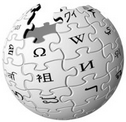This Tutorial is provided as is with no warantee as to suitability or stability.
Note: This page was copied from Johnny Rotten's Mod Archive and explains how to install Harry The Deep Delver character file.
Harry The Deep Delver
Theres one last important thing to put up here, and that would be HARRY!! For those of you who don't know who Harry is, well he's Dave Bigler's character, who with an un-modded game made it all the way to the bottom level. Only the second person to do that, I believe. So I thought it was only fitting that he had his own spot on the Archive pages.Please read the related thread because Harry's deep diving can cause computer lock-ups, so be warned now. It's not anything related to Harry himself, just the game pushing the processor to it's limits.
You can download Harry. below.
Please use right click, and save to download.
* Discussion Link: Harry's Thread @ WildGames
* Harry's Zip File: harry.zip
Harry has to be placed in your save folder to work. And just to clear things up here's how to do it:
For FATE version 1.21 (before the folder structure changes):
1. Download Harry. and unzip him somewhere you can find it easily.
2. Then you'll need to RIGHT click on your desktop FATE ICON. and then choose FIND TARGET. This will take you to your main Fate Game Folder.
3. Look for the folder called SAVE. Open this folder and you will see 1 or more "*.ffd" files(depends on how many characters you have).
4. Now all you have to do is copy and paste the file you downloaded into this SAVE folder.
5. Start your game! You can now see what it's like down deep for yourself and see what it takes to get there!!
For FATE version 1.21a or 1.21b (after the folder structure changes).
Finding and accessing your SAVE folder:
WARNING: The following section attempts humor. Badly.
In the newest versions, the folder structure for FATE has undergone some radical changes... Moving most of the frequently changing resources out of the primary install folders. This includes saved games.
The default path to the SAVE folder in these versions is:
* C:\local disk\documents and settings\all users\application data\..
Let's pause here a moment to say that the folder "..\application data\" defaults to "hidden"... more on that later... for now, the rest of the path is:
* ..\application data\Wild Tangent\fate\persistent\SAVE
Now, about hidden folders.. what you need to know:
1. By Windows default, they won't even appear in Windows Explorer.
2. File and Folder searches automatically exclude hidden folders.
This can make the files and folders that are in there... well, pretty hard to get to... but, thankfully for us, the folks in Redmond did conceive of the possibility that we may just want access to OUR files and folders on OUR computer... so they included the following, totally intuitive, menu gymnastics to make that possible:
1. Open Windows Explorer using "my Computer".
2. In the Menu Bar, click: "Tools" > "Folder Options".
3. Click on the "View" tab.
4. Scroll down to the folder icon labeled "Hidden files and folders".
5. Check the "Show hidden files and folders" radio button.
6. Click apply, then ok.
You should now be able to navigate to your FATE save folder, and deposit Harry into his new home. Enjoy!
Added note from Harry's creator:
Be very careful swapping out items on Harry. His stats are so near the 'magic number' that any change can make stats go negative and if it's vitality that goes negative you will instantly die. If you do die and you save the game it will become almost permanant. To avoid this, make sure to save your game before making any swaps. Then do the swap you want, if you fall over dead, make sure to use alt/tab and X/close out of the game without saving. Then you can restart back before that deadly swap. If you do anything else that saves the game after that swap you will die each time you try to reenter that copy of Harry.
If you do save a character that dies as soon as you loa the file, you can always download a clean copy if you didn't make your own backup or use FateEd to change appropriate values in your characters data file so it no longer dies on load.